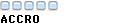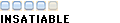Salut à tous !
J'ai besoin d'aide pour utiliser photoshop pour mettre a jour des photos de joueurs, seulement voila, il faut traduire la marche a suivre qui est en anglais.
tenant compte que je suis pas un tenor ni avec photoshop ni en anglais, j'ai besoin de votre aide, voici les instructions a traduire,
Find and load your image in photo shop
now using the rectangular marquee tool select from above the image to the neck line
and crop the image (image -> crop)
still use the rectangular marquee tool select from below the image to the top of the hat
then crop the image (image -> crop)
using the Magic Wand Tool (tolerance 30) click on the background of the image
Expand the selection by 1 pixel (Select -> modify -> expand)
Now feather the section by 1 pixel (select ->feather)
using the rectangular marquee tool RIGHT lick on the background and select Layer via Copy
now goto image -> adjustments -> levels
side the top of the two bars all the way to the right
Now Resize the image make sure Constrain Proportions is selected
You want Height to be 309
Now resize the canvas (width 256)
Now resize the image again this time with Constrain Proportions OFF
now turn off the layer with the main image (click the EYE in the layers menu)
select the whole image (use the rectangular marquee tool) and copy (edit -> copy)
make a new image (file -> new) make the setting like the following
now PASTE into the new file
Using the Move Tool, slide the black to the top of the image
Flatten image (the alpha) and save the image AS BMP
make the settings look like this
go back to the first image and delete the alpha layer
save this image also a a BMP with these settings
Now use MVPedit to import your new portrait
voila, et merci a tous ceux qui m'aideront.
a +
-----