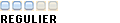bonjour ,
je poste dans le but d'obtenir votre,car en tant que débutant linuxien ,je sèche sur l'installation de flash player sous mandriva.
une fois l'installation lancée, il arrive un moment ou l'on me demande de spécifier le chemin de mon navigateur et c'est la ou j'ai un peu de mal,pour info je suis sous firefox
voila ced que j'obtien :
je croyais avoir entré le bon chemin,mais non .Code:[sorcier@localhost install_flash_player_10_linux]$ [sorcier@localhost install_flash_player_10_linux]$ su Password: [root@localhost install_flash_player_10_linux]# /flashplayer-installer bash: /flashplayer-installer: Aucun fichier ou dossier de ce type [root@localhost install_flash_player_10_linux]# ./flashplayer-installer Copyright(C) 2002-2009 Adobe Macromedia Software LLC. All rights reserved. Adobe Flash Player 10 for Linux Adobe Flash Player 10 will be installed on this machine. You are running the Adobe Flash Player installer as the "root" user. Adobe Flash Player 10 will be installed system-wide. Support is available at http://www.adobe.com/support/flashplayer/ To install Adobe Flash Player 10 now, press ENTER. To cancel the installation at any time, press Control-C. NOTE: Please exit any browsers you may have running. Press ENTER to continue... Please enter the installation path of the Mozilla, Netscape, or Opera browser (i.e., /usr/lib/mozilla): WARNING: Please enter a valid installation path. Please enter the installation path of the Mozilla, Netscape, or Opera browser (i.e., /usr/lib/mozilla): WARNING: Please enter a valid installation path. Please enter the installation path of the Mozilla, Netscape, or Opera browser (i.e., /usr/lib/mozilla): / usr / lib / mozilla WARNING: / usr / lib / mozilla is not a directory. Please enter the installation path of the Mozilla, Netscape, or Opera browser (i.e., /usr/lib/mozilla): ^C [root@localhost install_flash_player_10_linux]# exit exit [sorcier@localhost install_flash_player_10_linux]$ ./flashplayer-installer Copyright(C) 2002-2009 Adobe Macromedia Software LLC. All rights reserved. Adobe Flash Player 10 for Linux Adobe Flash Player 10 will be installed on this machine. You are running the Adobe Flash Player installer as a non-root user. Adobe Flash Player 10 will be installed in your home directory. Support is available at http://www.adobe.com/support/flashplayer/ To install Adobe Flash Player 10 now, press ENTER. To cancel the installation at any time, press Control-C. NOTE: Please exit any browsers you may have running. Press ENTER to continue... ----------- Install Action Summary ----------- Adobe Flash Player 10 will be installed in the following directory: Mozilla installation directory = /home/sorcier/.mozilla Proceed with the installation? (y/n/q): y NOTE: Please ask your administrator to remove the xpti.dat from the components directory of the Mozilla or Netscape browser. Installation complete. Perform another installation? (y/n): y ----------- Install Action Summary ----------- Adobe Flash Player 10 will be installed in the following directory: Mozilla installation directory = /home/sorcier/.mozilla Proceed with the installation? (y/n/q): y NOTE: Please ask your administrator to remove the xpti.dat from the components directory of the Mozilla or Netscape browser. Installation complete. Perform another installation? (y/n): y ----------- Install Action Summary ----------- Adobe Flash Player 10 will be installed in the following directory: Mozilla installation directory = /home/sorcier/.mozilla Proceed with the installation? (y/n/q): y NOTE: Please ask your administrator to remove the xpti.dat from the components directory of the Mozilla or Netscape browser. Installation complete. Perform another installation? (y/n): y ----------- Install Action Summary ----------- Adobe Flash Player 10 will be installed in the following directory: Mozilla installation directory = /home/sorcier/.mozilla Proceed with the installation? (y/n/q): y NOTE: Please ask your administrator to remove the xpti.dat from the components directory of the Mozilla or Netscape browser. Installation complete. Perform another installation? (y/n): y ----------- Install Action Summary ----------- Adobe Flash Player 10 will be installed in the following directory: Mozilla installation directory = /home/sorcier/.mozilla Proceed with the installation? (y/n/q): y NOTE: Please ask your administrator to remove the xpti.dat from the components directory of the Mozilla or Netscape browser. Installation complete. Perform another installation? (y/n): y ----------- Install Action Summary ----------- Adobe Flash Player 10 will be installed in the following directory: Mozilla installation directory = /home/sorcier/.mozilla Proceed with the installation? (y/n/q): y NOTE: Please ask your administrator to remove the xpti.dat from the components directory of the Mozilla or Netscape browser. Installation complete. Perform another installation? (y/n): y ----------- Install Action Summary ----------- Adobe Flash Player 10 will be installed in the following directory: Mozilla installation directory = /home/sorcier/.mozilla Proceed with the installation? (y/n/q): y NOTE: Please ask your administrator to remove the xpti.dat from the components directory of the Mozilla or Netscape browser. Installation complete. Perform another installation? (y/n): y ----------- Install Action Summary ----------- Adobe Flash Player 10 will be installed in the following directory: Mozilla installation directory = /home/sorcier/.mozilla Proceed with the installation? (y/n/q): y NOTE: Please ask your administrator to remove the xpti.dat from the components directory of the Mozilla or Netscape browser. Installation complete. Perform another installation? (y/n): y ----------- Install Action Summary ----------- Adobe Flash Player 10 will be installed in the following directory: Mozilla installation directory = /home/sorcier/.mozilla Proceed with the installation? (y/n/q): y NOTE: Please ask your administrator to remove the xpti.dat from the components directory of the Mozilla or Netscape browser. Installation complete. Perform another installation? (y/n): y ----------- Install Action Summary ----------- Adobe Flash Player 10 will be installed in the following directory: Mozilla installation directory = /home/sorcier/.mozilla Proceed with the installation? (y/n/q): y NOTE: Please ask your administrator to remove the xpti.dat from the components directory of the Mozilla or Netscape browser. Installation complete. Perform another installation? (y/n): y ----------- Install Action Summary ----------- Adobe Flash Player 10 will be installed in the following directory: Mozilla installation directory = /home/sorcier/.mozilla Proceed with the installation? (y/n/q): y NOTE: Please ask your administrator to remove the xpti.dat from the components directory of the Mozilla or Netscape browser. Installation complete. Perform another installation? (y/n): y ----------- Install Action Summary ----------- Adobe Flash Player 10 will be installed in the following directory: Mozilla installation directory = /home/sorcier/.mozilla Proceed with the installation? (y/n/q): y NOTE: Please ask your administrator to remove the xpti.dat from the components directory of the Mozilla or Netscape browser. Installation complete. Perform another installation? (y/n): y ----------- Install Action Summary ----------- Adobe Flash Player 10 will be installed in the following directory: Mozilla installation directory = /home/sorcier/.mozilla Proceed with the installation? (y/n/q): y NOTE: Please ask your administrator to remove the xpti.dat from the components directory of the Mozilla or Netscape browser. Installation complete. Perform another installation? (y/n): y ----------- Install Action Summary ----------- Adobe Flash Player 10 will be installed in the following directory: Mozilla installation directory = /home/sorcier/.mozilla Proceed with the installation? (y/n/q): y NOTE: Please ask your administrator to remove the xpti.dat from the components directory of the Mozilla or Netscape browser. Installation complete. Perform another installation? (y/n): y ----------- Install Action Summary ----------- Adobe Flash Player 10 will be installed in the following directory: Mozilla installation directory = /home/sorcier/.mozilla Proceed with the installation? (y/n/q): y NOTE: Please ask your administrator to remove the xpti.dat from the components directory of the Mozilla or Netscape browser. Installation complete. Perform another installation? (y/n): y ----------- Install Action Summary ----------- Adobe Flash Player 10 will be installed in the following directory: Mozilla installation directory = /home/sorcier/.mozilla Proceed with the installation? (y/n/q): y NOTE: Please ask your administrator to remove the xpti.dat from the components directory of the Mozilla or Netscape browser. Installation complete. Perform another installation? (y/n): y ----------- Install Action Summary ----------- Adobe Flash Player 10 will be installed in the following directory: Mozilla installation directory = /home/sorcier/.mozilla Proceed with the installation? (y/n/q): y NOTE: Please ask your administrator to remove the xpti.dat from the components directory of the Mozilla or Netscape browser. Installation complete. Perform another installation? (y/n): y ----------- Install Action Summary ----------- Adobe Flash Player 10 will be installed in the following directory: Mozilla installation directory = /home/sorcier/.mozilla Proceed with the installation? (y/n/q): y NOTE: Please ask your administrator to remove the xpti.dat from the components directory of the Mozilla or Netscape browser. Installation complete. Perform another installation? (y/n): y ----------- Install Action Summary ----------- Adobe Flash Player 10 will be installed in the following directory: Mozilla installation directory = /home/sorcier/.mozilla Proceed with the installation? (y/n/q): y NOTE: Please ask your administrator to remove the xpti.dat from the components directory of the Mozilla or Netscape browser. Installation complete. Perform another installation? (y/n): y ----------- Install Action Summary ----------- Adobe Flash Player 10 will be installed in the following directory: Mozilla installation directory = /home/sorcier/.mozilla Proceed with the installation? (y/n/q): y NOTE: Please ask your administrator to remove the xpti.dat from the components directory of the Mozilla or Netscape browser. Installation complete. Perform another installation? (y/n): su Please enter 'y' or 'n'. Perform another installation? (y/n): n Please log out of this session and log in for the changes to take effect. The Adobe Flash Player installation is complete. [sorcier@localhost install_flash_player_10_linux]$ su Password: [root@localhost install_flash_player_10_linux]# ./flashplayer-installer Copyright(C) 2002-2009 Adobe Macromedia Software LLC. All rights reserved. Adobe Flash Player 10 for Linux Adobe Flash Player 10 will be installed on this machine. You are running the Adobe Flash Player installer as the "root" user. Adobe Flash Player 10 will be installed system-wide. Support is available at http://www.adobe.com/support/flashplayer/ To install Adobe Flash Player 10 now, press ENTER. To cancel the installation at any time, press Control-C. NOTE: Please exit any browsers you may have running. Press ENTER to continue... Please enter the installation path of the Mozilla, Netscape, or Opera browser (i.e., /usr/lib/mozilla): /usr/lib/mozilla WARNING: Please enter a valid installation path. Please enter the installation path of the Mozilla, Netscape, or Opera browser (i.e., /usr/lib/mozilla):
qu'en pensez vous ?
-----