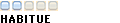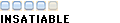Bonjour à tous,
je suis à la recherche d'informations concernant le HID.
J'ai déjà téléchargé les exemples de microchip mais ma question reste " sans réponse". Je souhaiterais réaliser une interface entre mon simulateur de vol préféré et des boutons permettant de
le commander. je n'ai aucune idée de comment envoyer l'état d'une entrée via le HID.
Voici un exemple de la chose : http://www.desktopaviator.com/Produc...2040/index.htm
Si vous avez quelques infos à partager, je suis preneur.
D'avance merci à vous.
-----