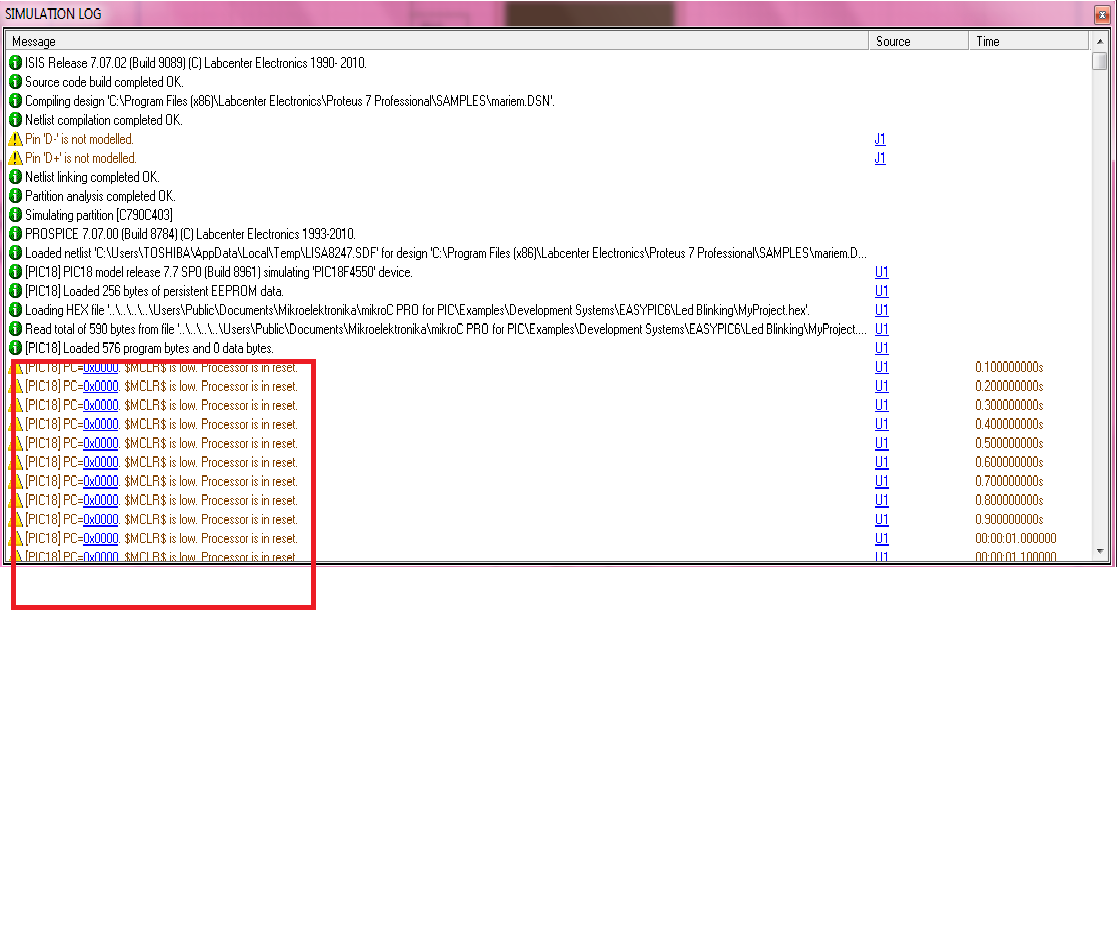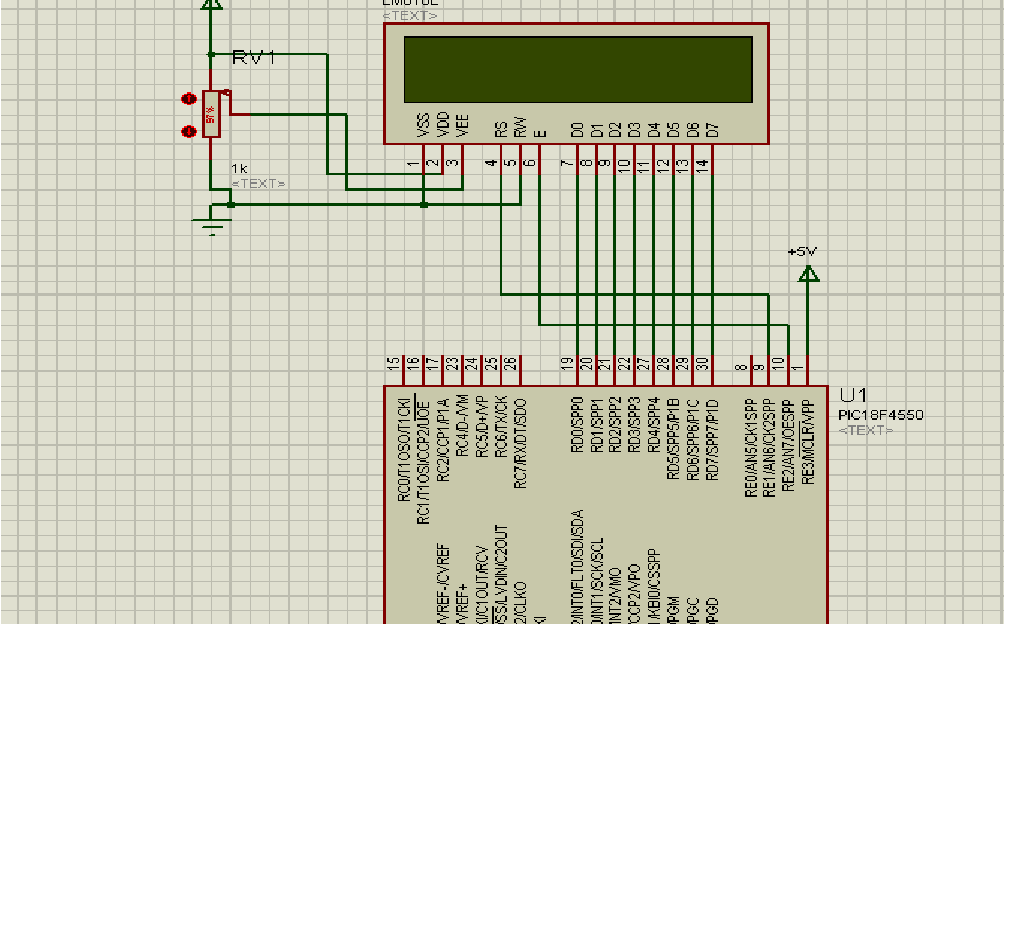Bon résumons :
-tu as trouvé un code venant du net. Où ? Tu es sûr qu'il est compatible avec ton soft ? Tu es sûr qu'il va faire ce dont tu as besoin ?
-retourne à l'endroit où tu as trouvé ce code. ça serait bien le diable si tu ne trouves pas les librairies qu'il te manque. Sinon oui, une bonne recherche te permettra de trouver des fichiers "defs.h". Après, qu'il s'agisse du bon fichier, c'est autre chose...
-pourquoi vouloir inclure ce fichier ? Pourquoi vouloir inclure lcd.h et stdio.h ? J'ai l'impression que tu modifies les lignes include un peu n'importe comment...?
Sans plus d'infos globales, je vais sans doute laisser tomber. Si tu réalises cela dans un cadre scolaire, tu as normalement eu la formation pour, et tu dois normalement pouvoir demander de l'aide à tes encadrants. A ce niveau, nous allons être bloqués.
-----



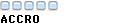
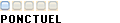
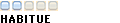
 :
: