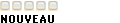Bonjour!
Je travaille sous windows, j'ai un suite miXtex avec l'éditeur texniccenter.
Je précise que je suis débutante (svp, me parlez pas de trucs d'informaticiens), mais que jusqu'ici tout se passait bien. Jusqu'à ce que j'essaie d'insérer une figure.
J'utilise une commande classique (\usepackage{graphicx} dans le préambule; \begin{figure} \includegraphics{fichier.pdf} \end{figure}) au début y'avait toute une foule de raffinements (centrer le bazar, taille, légende,...), mais j'ai taillé dans la masse pour éviter les fautes de frappe.
Toites ces commandes ont été vérifiées et copiées de site surs; et je les ai même trouvés dan mon éditeur.
J'utilise pdflatex pour compiler mon truc, mon graphique est en pdf (j'ai essayé jpg et png, aussi), dans le même dossier que le dossier de mon document latex.
Quand je compile, aucune erreur, mais à l'affichage, aucune trace de mon graphique.
J'ai même eu des trucs absolument loufoques comme le nom de mon fichier qui apparait, centré et là ou je lui ai demandé d'aller, mais sans trace de l'image
Si l'un de vous a une idée, je lui en serais éternellement reconnaissante!
Merci!
-----