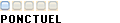hello
j'ai le prbleme suivant:quand j'ouvre un quelquonque dossier ,windows se bloque systématique ,plus ou moins rapidement ,a tel point ,que j'utilise maintenant l'exlorateur de nero.
quand cela se produit ,je fais ctrl+alt+suppr , et ,c'est un dossier qui ne repond pas, explorer utilise 99% de (je sais plus quoi dsl) et le 'vu metre " vert est au max.
je ne peut pas non plus installer de police ,( si j'arrive a ouvrir fonts..)
ce que j'ai alors fais:
analyse anti virus complete (mc afee virus scan entrprise v7.1)
analyse en ligne (norton)
defrag
netoyage de windows
scandisc
procedure recommandé ici
desactiver restauration
Exécuter AD-Aware.
Exécuter Spybot.
Exécuter CWShredder.
Exécuter votre antivi
resultat : toujours pareil!!
ce probleme est apparu progressivement ,alors que le systeme a qq mois puis s"est rapidement emplifier ,aujourd'hui ,c'est impossible
remarque :avant ,j'avais win 2000 pro ,est il me semble qu'il a fait pareil ,avant que je reformate...
j'ai maintenant win xp sp2 (je joint la startup list de hijackthis mais je ne sais pas trop si c'est ca qu'il faut)
svp ,a l'aide ,je suis en galere
merci de vos conseils
dsl pour la longeur
start up list
StartupList report, 31/10/2005, 22:49:10
StartupList version: 1.52.2
Started from : D:\logiciels\HijackThis.EXE
Detected: Windows XP SP2 (WinNT 5.01.2600)
Detected: Internet Explorer v6.00 SP2 (6.00.2900.2180)
* Using default options
============================== ====================
Running processes:
C:\WINDOWS\System32\smss.exe
C:\WINDOWS\system32\csrss.exe
C:\WINDOWS\system32\winlogon.e xe
C:\WINDOWS\system32\services.e xe
C:\WINDOWS\system32\lsass.exe
C:\WINDOWS\system32\svchost.ex e
C:\WINDOWS\system32\svchost.ex e
C:\WINDOWS\System32\svchost.ex e
C:\WINDOWS\System32\svchost.ex e
C:\WINDOWS\System32\svchost.ex e
C:\WINDOWS\system32\spoolsv.ex e
C:\Program Files\Network Associates\Common Framework\FrameworkService.exe
C:\Program Files\Network Associates\VirusScan\Mcshield. exe
C:\PROGRA~1\NETWOR~1\COMMON~1\ naPrdMgr.exe
C:\Program Files\Network Associates\VirusScan\VsTskMgr. exe
C:\WINDOWS\System32\nvsvc32.ex e
C:\WINDOWS\System32\svchost.ex e
C:\WINDOWS\system32\ZoneLabs\v smon.exe
C:\WINDOWS\System32\alg.exe
C:\WINDOWS\system32\wscntfy.ex e
C:\WINDOWS\system32\RUNDLL32.E XE
C:\WINDOWS\SOUNDMAN.EXE
C:\WINDOWS\system32\rundll32.e xe
C:\WINDOWS\system32\UMonit2K.e xe
C:\PROGRA~1\Wanadoo\CnxMon.exe
C:\PROGRA~1\Wanadoo\TaskbarIco n.exe
C:\Program Files\Network Associates\VirusScan\SHSTAT.EX E
C:\Program Files\Network Associates\Common Framework\UpdaterUI.exe
C:\PROGRA~1\DAP\DAP.EXE
D:\Program Files\hp\AiO\hp officejet g series\Bin\hpoavn07.exe
D:\Program Files\sony\Picture Package Menu\SonyTray.exe
D:\Program Files\sony\Picture Package Applications\Residence.exe
C:\Program Files\Zone Labs\ZoneAlarm\zapro.exe
D:\PROGRA~1\hp\AiO\Shared\Bin\ hpoevm07.exe
D:\Program Files\hp\AiO\Shared\bin\hpOSTS 07.exe
C:\WINDOWS\explorer.exe
C:\Program Files\Wanadoo\EspaceWanadoo.ex e
C:\Program Files\Wanadoo\ComComp.exe
C:\Program Files\Wanadoo\Watch.exe
C:\Program Files\Internet Explorer\iexplore.exe
C:\Program Files\MSN Messenger\msnmsgr.exe
D:\logiciels\HijackThis.exe
--------------------------------------------------
Listing of startup folders:
Shell folders Common Startup:
[C:\Documents and Settings\All Users\Menu Démarrer\Programmes\Démarrage]
HPAiODevice(hp officejet g series) - 1.lnk = D:\Program Files\hp\AiO\hp officejet g series\Bin\hpoavn07.exe
Lancement rapide d'Adobe Reader.lnk = C:\Program Files\Adobe\Acrobat 7.0\Reader\reader_sl.exe
Microsoft Office.lnk = D:\Program Files\office\Office\OSA9.EXE
Picture Package Menu.lnk = ?
Picture Package VCD Maker.lnk = ?
ZoneAlarm Pro.lnk = C:\Program Files\Zone Labs\ZoneAlarm\zapro.exe
--------------------------------------------------
Checking Windows NT UserInit:
[HKLM\Software\Microsoft\Window s NT\CurrentVersion\Winlogon]
UserInit = C:\WINDOWS\system32\userinit.e xe,
--------------------------------------------------
Autorun entries from Registry:
HKLM\Software\Microsoft\Window s\CurrentVersion\Run
NvCplDaemon = RUNDLL32.EXE C:\WINDOWS\System32\NvCpl.dll, NvStartup
nwiz = nwiz.exe /install
NvMediaCenter = RUNDLL32.EXE C:\WINDOWS\System32\NvMcTray.d ll,NvTaskbarInit
SoundMan = SOUNDMAN.EXE
NeroFilterCheck = C:\WINDOWS\system32\NeroCheck. exe
Gene USB Monitor = C:\WINDOWS\system32\UMonit2K.e xe
WooCnxMon = C:\PROGRA~1\Wanadoo\CnxMon.exe
WOOWATCH = C:\PROGRA~1\Wanadoo\Watch.exe
WOOTASKBARICON = C:\PROGRA~1\Wanadoo\TaskbarIco n.exe
NWEReboot =
ShStatEXE = "C:\Program Files\Network Associates\VirusScan\SHSTAT.EX E" /STANDALONE
McAfeeUpdaterUI = "C:\Program Files\Network Associates\Common Framework\UpdaterUI.exe" /StartedFromRunKey
DownloadAccelerator = C:\PROGRA~1\DAP\DAP.EXE /STARTUP
--------------------------------------------------
Autorun entries from Registry:
HKCU\Software\Microsoft\Window s\CurrentVersion\Run
NBJ = "C:\Program Files\Ahead\Nero BackItUp\nbj.exe"
WareOut = "C:\Program Files\WareOut\WareOut.exe"
--------------------------------------------------
Shell & screensaver key from C:\WINDOWS\SYSTEM.INI:
Shell=*INI section not found*
SCRNSAVE.EXE=*INI section not found*
drivers=*INI section not found*
Shell & screensaver key from Registry:
Shell=Explorer.exe
SCRNSAVE.EXE=C:\WINDOWS\System 32\ssmypics.scr
drivers=*Registry value not found*
Policies Shell key:
HKCU\..\Policies: Shell=*Registry key not found*
HKLM\..\Policies: Shell=*Registry value not found*
--------------------------------------------------
Enumerating Browser Helper Objects:
(no name) - C:\Program Files\Adobe\Acrobat 7.0\ActiveX\AcroIEHelper.dll - {06849E9F-C8D7-4D59-B87D-784B7D6BE0B3}
(no name) - C:\Program Files\Spybot - Search & Destroy\SDHelper.dll - {53707962-6F74-2D53-2644-206D7942484F}
--------------------------------------------------
Enumerating Download Program Files:
[Shockwave ActiveX Control]
InProcServer32 = C:\WINDOWS\system32\Macromed\D irector\SwDir.dll
CODEBASE = http://download.macromedia.com/pub/s...irector/sw.cab
[Symantec AntiVirus scanner]
InProcServer32 = C:\WINDOWS\Downloaded Program Files\avsniff.dll
CODEBASE = http://security.symantec.com/sscv6/S...in/AvSniff.cab
[WUWebControl Class]
InProcServer32 = C:\WINDOWS\System32\wuweb.dll
CODEBASE = http://update.microsoft.com/windowsu...?1121769350342
[Symantec RuFSI Utility Class]
InProcServer32 = C:\WINDOWS\Downloaded Program Files\rufsi.dll
CODEBASE = http://security.symantec.com/sscv6/S.../bin/cabsa.cab
[Shockwave Flash Object]
InProcServer32 = C:\WINDOWS\System32\macromed\f lash\Flash.ocx
CODEBASE = http://download.macromedia.com/pub/s...sh/swflash.cab
--------------------------------------------------
Enumerating ShellServiceObjectDelayLoad items:
PostBootReminder: C:\WINDOWS\system32\SHELL32.dl l
CDBurn: C:\WINDOWS\system32\SHELL32.dl l
WebCheck: C:\WINDOWS\System32\webcheck.d ll
SysTray: C:\WINDOWS\System32\stobject.d ll
--------------------------------------------------
End of report, 6*691 bytes
Report generated in 0,047 seconds
Command line options:
/verbose - to add additional info on each section
/complete - to include empty sections and unsuspicious data
/full - to include several rarely-important sections
/force9x - to include Win9x-only startups even if running on WinNT
/forcent - to include WinNT-only startups even if running on Win9x
/forceall - to include all Win9x and WinNT startups, regardless of platform
/history - to list version history only
-----