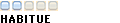Bonjour,
Hier j'ai installe Tecnomatix plant simulation.
Et quand je viens de travailler il m'apparait un fenentre dont je n'arrive pas a comprendre.
Tous ce que j'ai compris ce qu'il me faut un Sold-to ID et un webkey.
In order to access our web tools and services available at http://support.industrysoftware.auto...com/gtac.shtml, you will need to create a WEBKEY account. A WebKey account allows you to control the username and password used to associate you with your company. Through this authentication scheme, we can control access to services, information and also guarantee the privacy of all customer data. To create a WebKey account you will need 2 pieces of information related to your system.
First, you will need your Sold-to ID. Your Sold-to ID is directly under the Sold-to information on your shipping order. No matter which product set you have, you will need your Sold-to ID. Your Sold-to ID can also be located on the upper left hand corner of your FlexLM license sheet.
The second piece of information will depend on which product set you have. Unless indicated in the exception list below, all other product sets will require a WebKey Access Code (WAC) to establish a WebKey account. Products such as Unigraphics-NX, Solid Edge, NX Nastran, Ideas/NX, Teamcenter Products (except for Projects and Requirements) will require a WAC. The WAC can be found on the upper right corner of your FlexLM license sheet. Products listed below are exceptions and will require other information as noted
pouvez vous m'aider?
Merci d'avance.
-----