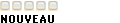Salut tout le monde, Je reviens sur le PCF8583 en ouvrant ce nouveau post pour plus de clarté.
Voila la chose. On a un projet de 2ème année de BTS et j'ai donc un collègue qui doit utiliser ce fameux PCF. Jusqu'à présent, tout fonctionne mais il nous faudrait comprendre le fonctionnement du programme qu'il a put trouver sur le net.
En premier lieu, il y a une fonction nommée date_time_t dt; mais elle n'est définie nulle part, et n'est pas référencée dans l'aide du compilateur qui est PIC CCS.
Voilà, si quelqu'un peu nous éclairer sur ce petit truc, pour le moment.
Je vous met le programme dans le post suivant.
-----