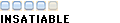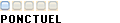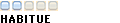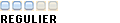Bonjour,
de temps en temps lorsue que j'allume mon PC l'icone de zone alarm à côté de l'horloge est remplacé par une croix (jaune sur fond vert pour être précis)
en plaçant son curseur dessus on voit apparaitre "système de sécurité true vector non actif" (ou un truc dans le genre). et sur internet peu après une page à la place de celle demandée s'affiche:
puis il faut redémarer pour continuer à aller sur internet ce qui est embêtant (pour être poli)Notice from Zone Labs Internet Security
This page is to notify you that ZoneAlarm has detected a problem with your installation, and therefore has restricted Internet access from your machine for your protection. Don’t panic! The step-by-step instructions listed here will help you to determine the problem, and explain how to resolve the issue.
Please print this page out first. If you don't have a printer setup or use a network printer, please click here to get a word version of this page and save it.
Note: If you have a Cisco VPN client installed and were re-directed to this page, please follow the directions here.
Why did this happen?
There was an error on your machine that is preventing the ZoneAlarm (Plus/Pro) security engine from properly starting. Because this condition is similar to a condition where a hacker is trying to disable your security, ZoneAlarm (Plus/Pro) has blocked would-be hackers by locking down your computer from outside Internet attacks. You should verify that your system is clean of any viruses or Trojans before restoring Internet Access. Check with your antivirus support site for help and special tools to remove viruses.
How long will it take to restore my access?
This will take between 5 and 15 minutes.
Instructions to restore Internet access
First try this:
1.Restart your computer. (To do this, locate the Windows Start menu in the system tray, select Shut down, select Restart from the drop-down menu and then click OK.)
2.After restarting, check your Internet access. Try this up to three times to see if your Internet access is restored. If this does not restore your access, proceed to step B below.
If above doesn’t work, do this:
1.In the ZoneAlarm (Pro/Plus) interface, go to the Overview Panel, locate the Preferences tab and uncheck "load ZoneAlarm (Pro/Plus) at start-up" as shown in figure 1 below.
2.Reboot your computer. (To do this, locate the Windows Start menu in the system tray, select Shut down, select Restart from the drop-down menu and then click OK.)
3.In this third step, you will be renaming your Internet logs folder. This simple step only takes a moment, just follow the instructions carefully below. Please note: Deleting your Internet logs is necessary to restore Internet access, but you will lose your ZoneAlarm (Plus/Pro) settings as a result.
a. In the Windows Start menu select Search and then For files or Folders.
b. In the box titled "search for files or folders named:" type the following exactly, with quotes: "internet logs"
c. In the box titled "look in:" select Local Harddrives…
d. Now press Search Now
e. In the results to the right you will see a folder called Internet Logs. Typically, this is located at:
i. C:\Windows\Internet Logs (for Win 9x/XP)
ii. C:\Winnt\Internet Logs (for Win 2000/NT)
f. To rename the folder, simply right-click your mouse on the word "Internet Logs," select Rename and then type in a new name in the text field such as "oldlogs." Press Return when done.
4.Reboot your computer. (See step 2 above)
You should now have Internet access. (If you do not, click here.) To restore your security, install the latest version of your product by clicking the correct link below:
Figure 1: Unchecking "load at startup" as shown with the red circle below.
Advanced instructions:
You have been taken to this area if you have tried previous steps to restore Internet access and have been unsuccessful. Thank you for your patience.
1.Removal will require using Safe Mode and editing the registry. If you are not comfortable using these, you should seek out someone more knowledgeable in their use. Please click here to view the instructions necessary to restore Internet access. This will take approximately 15 minutes.
2.If you are unable to complete these steps yourself, you may contact Zone Labs Technical Support via fax at 415/343-0057. Someone will contact you as quickly as possible and in the order your fax was received and will follow the exact steps above with you.
en plus j'avait aussi ce même problème sur un autre pc , problème qui n'a jamais été résolu.
qu'en pensez vous? que faut-il que je fasse?
merci d'avance pour vos réponses
-----