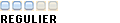salut,
g encore besoin de votre aide !!!!
ca fait 3h que j'essaie de configurer ma souris MX1000 de logiteck.
ET J'EN PEUT PLUS,
HELPPPPPPPPPPPPPPPPPPPPPP
g utiliser le tuto suivant :
http://vuillemin25.chez.tiscali.fr/a..._logigamer.htm
je l'ai suivi mot a mot, mais j'ai des problemes!!
1- dans l'onglet game il me dit que je dois avoir au moins la version 9.78 alors que c'est bien le cas? (mais bon ca c'est surement rien)
2- a la fin quand je demande d'appliquerma nouvelle configue il me donne un message d'erreur, le fichier spécifier est introuvable. et le detail est assez long je l'ai copié a la fin de ce message.
j'ai donc voulu désinstaller logigamer pour le remettre mais il est "nul part!! '' ni dans la liste ajout supp de programme ni dans program files ...???
Voila merci d'avance de votre aide
See the end of this message for details on invoking
just-in-time (JIT) debugging instead of this dialog box.
************** Exception Text **************
System.ComponentModel.Win32Exc eption: Le fichier spécifié est introuvable
at System.Diagnostics.Process.Sta rtWithShellExecuteEx(ProcessSt artInfo startInfo)
at System.Diagnostics.Process.Sta rt()
at System.Diagnostics.Process.Sta rt(ProcessStartInfo startInfo)
at System.Diagnostics.Process.Sta rt(String fileName)
at LogiGamer.MouseSP.RestartDrive r(Control ctrl, Boolean beep, String soundFile)
at LogiGamer.MouseSP.Apply(String profileName, Boolean bSave, Boolean bDriverBeep, MenuItem menuProfiles, String soundFile)
at LogiGamer.LogiGamerForm.menuPr ofileApply_Click(Object sender, EventArgs e)
at TD.SandBar.ButtonItemBase.OnAc tivate()
at TD.SandBar.ToolBar.OnItemActiv ate(ToolbarItemBase item)
at TD.SandBar.ToolBar.OnItemRelea se(ToolbarItemBase item, Point position)
at TD.SandBar.ToolBar.OnMouseUp(M ouseEventArgs e)
at System.Windows.Forms.Control.W mMouseUp(Message& m, MouseButtons button, Int32 clicks)
at System.Windows.Forms.Control.W ndProc(Message& m)
at System.Windows.Forms.ControlNa tiveWindow.OnMessage(Message& m)
at System.Windows.Forms.ControlNa tiveWindow.WndProc(Message& m)
at System.Windows.Forms.NativeWin dow.Callback(IntPtr hWnd, Int32 msg, IntPtr wparam, IntPtr lparam)
************** Loaded Assemblies **************
mscorlib
Assembly Version: 1.0.5000.0
Win32 Version: 1.1.4322.573
CodeBase: file:///c:/windows/microsoft.net/framework/v1.1.4322/mscorlib.dll
----------------------------------------
LogiGamer.NET
Assembly Version: 2.0.8.0
Win32 Version: 2.0.8.0
CodeBase: file:///C:/Documents%20and%20Settings/xav/Mes%20documents/Xavier/Programmes/souris/LogiGamer.NET.2.0.8/LogiGamer.NET.exe
----------------------------------------
System.Windows.Forms
Assembly Version: 1.0.5000.0
Win32 Version: 1.1.4322.573
CodeBase: file:///c:/windows/assembly/gac/system.windows.forms/1.0.5000.0__b77a5c561934e089/system.windows.forms.dll
----------------------------------------
System
Assembly Version: 1.0.5000.0
Win32 Version: 1.1.4322.573
CodeBase: file:///c:/windows/assembly/gac/system/1.0.5000.0__b77a5c561934e089/system.dll
----------------------------------------
System.Drawing
Assembly Version: 1.0.5000.0
Win32 Version: 1.1.4322.573
CodeBase: file:///c:/windows/assembly/gac/system.drawing/1.0.5000.0__b03f5f7f11d50a3a/system.drawing.dll
----------------------------------------
SandBar
Assembly Version: 1.0.12.2
Win32 Version: 1.0.12.2
CodeBase: file:///C:/Documents%20and%20Settings/xav/Mes%20documents/Xavier/Programmes/souris/LogiGamer.NET.2.0.8/SandBar.DLL
----------------------------------------
gpkLib
Assembly Version: 1.0.1765.4857
Win32 Version: 1.0.1765.4857
CodeBase: file:///C:/Documents%20and%20Settings/xav/Mes%20documents/Xavier/Programmes/souris/LogiGamer.NET.2.0.8/gpkLib.DLL
----------------------------------------
System.Xml
Assembly Version: 1.0.5000.0
Win32 Version: 1.1.4322.573
CodeBase: file:///c:/windows/assembly/gac/system.xml/1.0.5000.0__b77a5c561934e089/system.xml.dll
----------------------------------------
************** JIT Debugging **************
To enable just in time (JIT) debugging, the config file for this
application or machine (machine.config) must have the
jitDebugging value set in the system.windows.forms section.
The application must also be compiled with debugging
enabled.
For example:
<configuration>
<system.windows.forms jitDebugging="true" />
</configuration>
When JIT debugging is enabled, any unhandled exception
will be sent to the JIT debugger registered on the machine
rather than being handled by this dialog.
-----