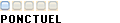Bonjour a tous,
Voila j'ai un petit souci avec un le background d'un Div.
En fait je voudrais, dans le div_rubrique : 2 div, l'un a gauche toute (div_rubrique_g) et un autre a 30px a droite (div_rubrique_d).
Je voudrais également que c'est 2 div en questions (gauche et droite) est un font transparent. Ce qui permettrait de voir le font du Div_rubrique.
Voici les 2 fichiers : le css et le html
le css
et le html :Code:/* ---------------------------- div de la page ---------------------------- */ .div_global { width:100%; height:100%; border:0px; margin-left: auto; margin-right: auto; background-image: url(../frame/degrade.jpg); background-repeat: repeat-x; background-position: left top; } .div_global_bandeau { width:964px; height:168px; border:0px; margin-left: auto; margin-right: auto; background-image: url(../frame/bandeau-haut.jpg); background-repeat:no-repeat; background-position: center top; } .div_titre { width:964px; height:64px; border:0px; margin-left: auto; margin-right: auto; background-image: url(../frame/titre.jpg); background-repeat:no-repeat; background-position: center top; } .div_global_rubrique { width:964px; border:0px; margin-left: auto; margin-right: auto; background-image: url(../frame/page-milieu.jpg); background-repeat:repeat-y; } .div_global_rubrique_g { width:700px; border:0px; float:left; margin-left:0px; background-image: url(../frame/page-milieu.jpg); background-repeat:repeat-y; } .div_global_rubrique_d { width:234px; border:0px; float:right; margin-right:30px; } .div_global_bas { clear:both; width:964px; height:106px; border:0px; margin-left: auto; margin-right: auto; background-image: url(../frame/page-bas.jpg); background-repeat:no-repeat; background-position: center top; }
Merci d'avance de votre aide,Code:<!DOCTYPE html PUBLIC "-//W3C//DTD XHTML 1.0 Transitional//EN" "http://www.w3.org/TR/xhtml1/DTD/xhtml1-transitional.dtd"> <html xmlns="http://www.w3.org/1999/xhtml"> <head> <title>Picaxe</title> <meta name="description" content="Technopujades - Utilisation de modules Picaxe par Pascal Pujades."> <meta name="keywords" content="technopujades,technologie,collège,domotique,maquette,4eme,5eme,3eme,découverte professionnelle"> <meta name="dc.keywords" content="technopujades,technologie,collège,domotique,maquette,4eme,5eme,3eme,découverte professionnelle"> <meta name="author" content="Pascal Pujades"> <meta name="googlebot" content="noodp"> <meta name="copyright" content="©Technopujades"> <meta name="identifier-url" content="http://technopujades.free.fr"> <meta name="Robots" content="all"> <meta name="Rating" content="General"> <meta name="Category" content="Enseignement"> <meta name="Page-topic" content="Document"> <meta http-equiv="Content-Language" content="fr"> <meta name="location" content="France, FRANCE"> <meta name="expires" content="never"> <meta name="Distribution" content="Global"> <meta name="Audience" content="General"> <meta http-equiv="Content-Type" content="text/html; charset=iso-8859-1"> <!-- Chargement des css --> <link href="css/texte.css" rel="stylesheet" type="text/css"> <link href="css/image.css" rel="stylesheet" type="text/css"> <link href="css/div-global.css" rel="stylesheet" type="text/css"> <link href="css/div.css" rel="stylesheet" type="text/css"> <!-- Light Box 2 --> <link rel="stylesheet" href="lightbox2/lightbox.css" type="text/css" media="screen" /> <script src="lightbox2/prototype.js" type="text/javascript"></script> <script src="lightbox2/scriptaculous.js?load=effects,builder" type="text/javascript"></script> <script src="lightbox2/lightbox.js" type="text/javascript"></script> <style type="text/css"> <!-- body { background-image: url(frame/fond.jpg); margin-left: 0px; margin-top: 0px; margin-right: 0px; margin-bottom: 0px; } --> </style> </head> <body> <!-- Div principal ----------------------------------------- --> <div class="div_global"> <!-- Div bandeau --> <div class="div_global_bandeau"></div> <!-- Div titre --> <div class="div_titre"></div> <!-- Div Rubrique --> <div class="div_global_rubrique"> <!-- Div Rubrique Droite --> <div class="div_global_rubrique_d"> test droite <!-- Fin du Div Rubrique D --> </div> <!-- Div Rubrique Gauche --> <div class="div_global_rubrique_g"> <blockquote> <p class="gtitre">test gauche</p> </blockquote> <!-- Fin du Div Rubrique G --> </div> <!-- Fin du Div Rubrique --> </div> <!-- Div du Bas --> <div class="div_global_bas"></div> <!-- Fin du Div principal ----------------------------------------- --> </div> </body> </html>
pascal
-----