bonjour et merci d'avance pour votre aide,
voici mes rapports:
Les rapports sont toujours a mettre en pièces jointes: Je l'ai fait à ta place.
Il manque le rapport "Diaghelp" (Celui qui se nomme Résultat)
Pour la modération,
yoda1234.

-----

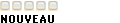
bonjour et merci d'avance pour votre aide,
voici mes rapports:
Les rapports sont toujours a mettre en pièces jointes: Je l'ai fait à ta place.
Il manque le rapport "Diaghelp" (Celui qui se nomme Résultat)
Pour la modération,
yoda1234.

Dernière modification par yoda1234 ; 03/01/2008 à 10h14.

Bonjour et bienvenue sur FSG.
Peux tu nous donner des précisions sur les symptômes? Merci.
Là où l'ignorance est un bienfait, c'est de la folie d'être sage (Thomas Gray).

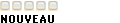
mon anti virus pc cillin 14 me met sans cesse le message suivant:
scan du courrier sortant(sans rien envoyer)
infection par un trojan (dloader.sxr je crois)
pc ralentit...
je ne trouve pas la pièce jointe demandée,où peut-elle se trouver?


Bonjour
Télécharge ComboFix de sUBs
Sauvegarde le sur ton Bureau et pas ailleurs!
Attention : A partir de ce moment, désactive ton antivirus et tout autre logiciel possédant un module de protection résidente
Double clique sur Combofix.exe et suis les instructions.
Quand il aura fini, il va généré un log. Poste le rapport dans ta prochaine réponse avec un nouveau log Hijackthis.
Note : Ne pas cliquer dans la fenêtre de combofix durant le passage de l'outils.
Bonne journée

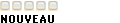
ComboFix 08-01-03.3 - jérôme kubow 2008-01-03 12:11:53.1 - NTFSx86
Microsoft Windows XP Édition familiale 5.1.2600.2.1252.1.1036.18.674 [GMT 1:00]
Running from: C:\Documents and Settings\jérôme kubow\Bureau\ComboFix.exe
* Created a new restore point
.
ADS - svchost.exe: deleted 51200 bytes in 1 streams.
(((((((((((((((((((((((((((((( (((((( Autres suppressions )))))))))))))))))))))))))))))) ))))))))))))))))))
.
C:\Documents and Settings\jérôme kubow\Menu Démarrer\Programmes\InternetGa meBox
C:\Documents and Settings\jérôme kubow\Menu Démarrer\Programmes\InternetGa meBox\Conditions générales.lnk
C:\Documents and Settings\jérôme kubow\Menu Démarrer\Programmes\InternetGa meBox\Confidentialité.lnk
C:\Documents and Settings\jérôme kubow\Menu Démarrer\Programmes\InternetGa meBox\InternetGameBox.lnk
C:\Documents and Settings\jérôme kubow\Menu Démarrer\Programmes\InternetGa meBox\Website.lnk
C:\Program Files\Fichiers communs\microsoft shared\web folders\ibm00001.dll
C:\Program Files\Fichiers communs\microsoft shared\web folders\ibm00002.dll
C:\Program Files\Helper
C:\Program Files\Helper\superfindout.dll
C:\Program Files\internetgamebox
C:\Program Files\internetgamebox\Conditio ns générales.url
C:\Program Files\internetgamebox\Confiden tialité.url
C:\Program Files\internetgamebox\Internet GameBox.exe
C:\Program Files\internetgamebox\language
C:\Program Files\internetgamebox\ressourc es\AttenteOff.html
C:\Program Files\internetgamebox\ressourc es\AttenteOn.html
C:\Program Files\internetgamebox\ressourc es\configv2_en.xml
C:\Program Files\internetgamebox\ressourc es\configv2_es.xml
C:\Program Files\internetgamebox\ressourc es\configv2_fr.xml
C:\Program Files\internetgamebox\ressourc es\favoris\defaultv2.swf
C:\Program Files\internetgamebox\ressourc es\NoS2F.bin
C:\Program Files\internetgamebox\skins\sk inv2.skn
C:\Program Files\internetgamebox\uninst.e xe
C:\Program Files\internetgamebox\Website. url
C:\WINDOWS\pack.epk
C:\WINDOWS\system32\awvvv.dll
C:\WINDOWS\system32\gebbyvw.dl l
C:\WINDOWS\system32\jkhhe.dll
C:\WINDOWS\system32\jkhhi.dll
C:\WINDOWS\system32\pmkjh.dll
C:\WINDOWS\system32\winjks32.d ll
C:\WINDOWS\system32\wvusqon.dl l
.
(((((((((((((((((((((((((((((( ((((((((( Drivers/Services )))))))))))))))))))))))))))))) )))))))))))))))))))
.
-------\LEGACY_FCI
-------\LEGACY_NTMLSVC
-------\FCI
-------\NtmlSvc
-------\poof
((((((((((((((((((((((((((((( Fichiers cr‚‚s 2007-12-03 to 2008-01-03 )))))))))))))))))))))))))))))) ))))))
.
2008-01-03 12:08 . 2000-08-31 08:00 51,200 --a------ C:\WINDOWS\NirCmd.exe
2008-01-02 21:01 . 2008-01-02 21:01 10,017,043 --a------ C:\upload_moi_KUX.tar.gz
2008-01-02 20:39 . 2008-01-02 20:39 5,723 --a------ C:\WINDOWS\system32\ddccb.dll
2008-01-02 18:23 . 2008-01-02 18:23 104,448 --a------ C:\WINDOWS\system32\drvvuv.dll
2008-01-02 17:39 . 2008-01-02 17:39 5,723 --a------ C:\WINDOWS\system32\ssqrp.dll
2008-01-02 16:26 . 2008-01-02 16:34 <REP> d-------- C:\Rustbfix
2008-01-02 16:03 . 2008-01-02 16:03 5,723 --a------ C:\WINDOWS\system32\awvtr.dll
2008-01-02 15:58 . 2008-01-02 15:58 58,368 --a------ C:\ysxl.exe
2007-12-31 01:07 . 2008-01-02 15:22 10 --a------ C:\WINDOWS\popcinfo.dat
2007-12-31 00:56 . 2007-12-31 00:57 <REP> d-------- C:\Program Files\Zuma Deluxe
2007-12-31 00:56 . 2007-12-31 00:56 <REP> d-------- C:\Program Files\PopCap Games
2007-12-21 20:32 . 2007-12-21 20:32 <REP> d-------- C:\WINDOWS\system32\NtmsData
2007-12-21 14:00 . 2007-12-21 14:00 69,632 --a------ C:\WINDOWS\system32\realbap1.d ll
2007-12-21 14:00 . 2007-12-21 14:00 45,568 --a------ C:\WINDOWS\system32\realbsf1.d ll
2007-12-16 21:28 . 2007-12-16 21:28 <REP> d-------- C:\Program Files\ATI Technologies
2007-12-16 21:28 . 2005-02-08 17:31 299,008 -ra------ C:\WINDOWS\system32\atiiiexx.d ll
2007-12-16 21:28 . 2004-12-20 12:48 73,845 -ra------ C:\WINDOWS\system32\atiicdxx.d at
2007-12-16 21:28 . 2005-02-02 11:08 9,684 -ra------ C:\WINDOWS\system32\atifglpf.x ml
2007-12-14 12:19 . 2007-12-14 12:19 <REP> d-------- C:\Program Files\Lavalys
2007-12-09 23:06 . 2005-02-08 16:50 6,668,288 --a------ C:\WINDOWS\system32\atioglxx.d ll
2007-12-09 23:06 . 2005-02-08 16:31 348,160 --a------ C:\WINDOWS\system32\ati2evxx.e xe
2007-12-09 23:06 . 2005-02-08 17:10 212,992 --a------ C:\WINDOWS\system32\ATIDEMGR.d ll
2007-12-09 23:06 . 2005-02-08 16:31 94,208 --a------ C:\WINDOWS\system32\atipdlxx.d ll
2007-12-09 23:06 . 2005-02-08 16:31 61,440 --a------ C:\WINDOWS\system32\ati2evxx.d ll
2007-12-09 23:06 . 2005-02-08 16:31 39,936 --a------ C:\WINDOWS\system32\ati2edxx.d ll
2007-12-09 23:06 . 2005-02-08 16:23 36,864 --a------ C:\WINDOWS\system32\drivers\at i2erec.dll
2007-12-09 23:06 . 2005-02-08 16:31 25,088 --a------ C:\WINDOWS\system32\Ati2mdxx.e xe
2007-12-09 23:06 . 2005-02-08 16:23 17,408 --a------ C:\WINDOWS\system32\atitvo32.d ll
2007-12-09 21:29 . 2007-12-09 21:29 <REP> d-------- C:\Program Files\Roger Wilco
2007-12-09 21:11 . 2007-12-09 21:50 <REP> d-------- C:\Program Files\GameSpy Arcade
2007-12-09 21:10 . 2008-01-03 10:51 <REP> d-------- C:\Program Files\EA GAMES
2007-12-08 13:38 . 2007-12-30 12:39 54,156 --ah----- C:\WINDOWS\QTFont.qfn
2007-12-08 13:38 . 2007-12-08 13:38 1,409 --a------ C:\WINDOWS\QTFont.for
2007-12-08 00:42 . 2007-01-18 13:00 3,968 --a------ C:\WINDOWS\system32\drivers\Av gArCln.sys
2007-12-07 23:37 . 2007-12-07 23:37 <REP> d-------- C:\WINDOWS\system32\Kaspersky Lab
2007-12-07 19:29 . 2007-12-07 19:29 <REP> d--h----- C:\WINDOWS\PIF
.
(((((((((((((((((((((((((((((( (((( Compte-rendu de Find3M )))))))))))))))))))))))))))))) ))))))))))))))))))
.
2008-01-03 09:51 --------- d--h--w C:\Program Files\InstallShield Installation Information
2007-12-31 11:23 --------- d-----w C:\Program Files\eMule
2007-12-06 23:40 --------- d-----w C:\Program Files\The Adventure Company
2007-12-06 23:39 --------- d-----w C:\Program Files\Microsoft Works
2007-12-06 23:35 --------- d-----w C:\Program Files\Mario Forever
2007-12-06 23:35 --------- d-----w C:\Program Files\Java
2007-12-06 23:32 --------- d-----w C:\Program Files\Steam
2007-11-19 20:43 --------- d-----w C:\Documents and Settings\All Users\Application Data\Age of Empires 3
2007-11-19 19:57 --------- d-----w C:\Program Files\Microsoft Games
2007-11-13 10:25 20,480 ----a-w C:\WINDOWS\system32\drivers\se cdrv.sys
2007-11-09 12:44 --------- d-----w C:\Program Files\MultiRes
2007-11-09 12:43 451,072 ----a-w C:\WINDOWS\Radeon Omega Drivers v3.8.421 Uninstall.exe
2007-11-09 11:47 --------- d-----w C:\Documents and Settings\All Users\Application Data\Spybot - Search & Destroy
.
(((((((((((((((((((((((((((((( ((( Point de chargement Reg )))))))))))))))))))))))))))))) )))))))))))))))))))
.
.
REGEDIT4
*Note* les ‚l‚ments vides & les ‚l‚ments initiaux l‚gitimes ne sont pas list‚s
[HKEY_CURRENT_USER\SOFTWARE\Mic rosoft\Windows\CurrentVersion\ Run]
"CTFMON.EXE"="C:\WINDOWS\syste m32\ctfmon.exe" [2004-08-19 16:09 15360]
[HKEY_LOCAL_MACHINE\SOFTWARE\Mi crosoft\Windows\CurrentVersion \Run]
"preload"="C:\Windows\RUNXMLPL .exe" [2004-04-20 15:49 40960]
"SynTPLpr"="C:\Program Files\Synaptics\SynTP\SynTPLpr .exe" [2004-10-05 15:25 98394]
"SynTPEnh"="C:\Program Files\Synaptics\SynTP\SynTPEnh .exe" [2004-10-05 15:24 688218]
"Broadcom Wireless Manager UI"="C:\WINDOWS\system32\WLTRA Y" [ ]
"LaunchAp"="C:\Program Files\Launch Manager\LaunchAp.exe" [2005-03-30 14:29 32768]
"PowerKey"="C:\Program Files\Launch Manager\PowerKey.exe" [2002-08-30 14:02 94208]
"LManager"="C:\Program Files\Launch Manager\HotkeyApp.exe" [2005-05-19 13:45 69632]
"CtrlVol"="C:\Program Files\Launch Manager\CtrlVol.exe" [2003-09-16 13:28 20480]
"LMgrOSD"="C:\Program Files\Launch Manager\OSDCtrl.exe" [2004-10-11 09:47 245760]
"Wbutton"="C:\Program Files\Launch Manager\Wbutton.exe" [2005-04-18 10:41 81920]
"PCMService"="C:\Program Files\Arcade\PCMService.exe" [2005-03-09 17:59 49152]
"SoundMan"="SOUNDMAN.EXE" [2005-08-17 17:39 90112 C:\WINDOWS\SOUNDMAN.EXE]
"eRecoveryService"="C:\Windows \System32\Check.exe" [2005-03-23 09:01 245760]
"pccguide.exe"="C:\Program Files\Trend Micro\Internet Security 14\pccguide.exe" [2006-04-03 20:54 901185]
"QuickTime Task"="C:\Program Files\QuickTime\qttask.exe" [2007-04-08 12:21 282624]
"BootSkin Startup Jobs"="C:\Program Files\Stardock\WinCustomize\Bo otSkin\BootSkin.exe" [2004-04-26 15:21 270336]
"LogonStudio"="C:\Program Files\WinCustomize\LogonStudio \logonstudio.exe" [2002-09-03 17:38 987187]
"DiskeeperSystray"="C:\Pro gram Files\Diskeeper Corporation\Diskeeper\DkIcon.e xe" [2005-11-22 16:38 221184]
"TkBellExe"="C:\Program Files\Fichiers communs\Real\Update_OB\realsch ed.exe" [2007-10-26 12:46 185632]
"AtiPTA"="C:\Program Files\ATI Technologies\ATI Control Panel\atiptaxx.exe" [2005-02-08 21:05 339968]
"SunJavaUpdateSched"="C:\Progr am Files\Java\jre1.6.0_03\bin\jus ched.exe" [2007-09-25 00:11 132496]
[HKEY_USERS\.DEFAULT\Software\M icrosoft\Windows\CurrentVersio n\Run]
"CTFMON.EXE"="C:\WINDOWS\syste m32\CTFMON.EXE" [2004-08-19 16:09 15360]
[HKEY_LOCAL_MACHINE\software\mi crosoft\windows nt\currentversion\winlogon]
"UIHost"="logonui.exe"
[HKEY_LOCAL_MACHINE\software\mi crosoft\windows nt\currentversion\winlogon\not ify\MCPClient]
C:\PROGRA~1\FICHIE~1\Stardock\ mcpstub.dll 2005-01-31 14:13 49152 C:\PROGRA~1\FICHIE~1\Stardock\ MCPStub.dll
R0 UBHelper;UBHelper;C:\WINDOWS\s ystem32\drivers\UBHelper.sys [2004-12-17 16:14]
R1 Hotkey;Hotkey;C:\WINDOWS\syste m32\drivers\Hotkey.sys [2003-04-28 10:27]
R3 HSFHWATI;HSFHWATI;C:\WINDOWS\s ystem32\DRIVERS\HSFHWATI.sys [2004-12-15 14:18]
R3 int15.sys;int15.sys;C:\Program Files\acer\eRecovery\int15.sys [2005-01-13 13:46]
R3 ovt530;Webcam Deluxe;C:\WINDOWS\system32\Dri vers\ov530vid.sys [2005-03-15 16:04]
R3 POWERKEY;POWERKEY;C:\Program Files\Launch Manager\POWERKEY.sys [2000-12-19 17:29]
S1 Wbutton;Wbutton;C:\WINDOWS\sys tem32\drivers\Wbutton.sys []
S3 SE2Ebus;Sony Ericsson Device 046 Driver driver (WDM);C:\WINDOWS\system32\DRIV ERS\SE2Ebus.sys [2006-05-01 12:16]
S3 SE2Emdfl;Sony Ericsson Device 046 USB WMC Modem Filter;C:\WINDOWS\system32\DRI VERS\SE2Emdfl.sys [2006-05-01 12:17]
S3 SE2Emdm;Sony Ericsson Device 046 USB WMC Modem Driver;C:\WINDOWS\system32\DRI VERS\SE2Emdm.sys [2006-05-01 12:17]
S3 SE2Emgmt;Sony Ericsson Device 046 USB WMC Device Management Drivers (WDM);C:\WINDOWS\system32\DRIV ERS\SE2Emgmt.sys [2006-05-01 12:18]
S3 se2End5;Sony Ericsson Device 046 USB Ethernet Emulation SEMC46 (NDIS);C:\WINDOWS\system32\DRI VERS\se2End5.sys [2006-05-01 12:15]
S3 SE2Eobex;Sony Ericsson Device 046 USB WMC OBEX Interface;C:\WINDOWS\system32\ DRIVERS\SE2Eobex.sys [2006-05-01 12:18]
S3 se2Eunic;Sony Ericsson Device 046 USB Ethernet Emulation SEMC46 (WDM);C:\WINDOWS\system32\DRIV ERS\se2Eunic.sys [2006-05-01 12:15]
S3 SI15CI;SI15CI;c:\elements\1stb oot\SI15CI.SYS []
.
****************************** ****************************** **************
catchme 0.3.1344 W2K/XP/Vista - rootkit/stealth malware detector by Gmer, http://www.gmer.net
Rootkit scan 2008-01-03 12:22:47
Windows 5.1.2600 Service Pack 2 NTFS
scanning hidden processes ...
scanning hidden autostart entries ...
scanning hidden files ...
scan completed successfully
hidden files: 0
****************************** ****************************** **************
.
--------------------- DLLs Loaded Under Running Processes ---------------------
PROCESS: C:\WINDOWS\Explorer.EXE [6.00.2900.3156]
-> C:\Program Files\Hercules\WebCam Station\PhotoImpression\share\ pihook.dll
.
Completion time: 2008-01-03 12:26:33 - machine was rebooted
ComboFix-quarantined-files.txt 2008-01-03 11:26:31
.
2007-12-15 22:33:23 --- E O F ---

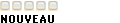
Logfile of HijackThis v1.99.1
Scan saved at 12:31:26, on 03/01/2008
Platform: Windows XP SP2 (WinNT 5.01.2600)
MSIE: Internet Explorer v7.00 (7.00.6000.16574)
Running processes:
C:\WINDOWS\System32\smss.exe
C:\WINDOWS\system32\winlogon.e xe
C:\WINDOWS\system32\services.e xe
C:\WINDOWS\system32\lsass.exe
C:\WINDOWS\system32\Ati2evxx.e xe
C:\WINDOWS\system32\svchost.ex e
C:\WINDOWS\System32\svchost.ex e
C:\WINDOWS\system32\spoolsv.ex e
C:\Acer\eManager\anbmServ.exe
C:\Program Files\Diskeeper Corporation\Diskeeper\DkServic e.exe
C:\Program Files\Fichiers communs\Microsoft Shared\VS7DEBUG\MDM.EXE
C:\PROGRA~1\TRENDM~1\INTERN~1\ PcCtlCom.exe
C:\WINDOWS\system32\svchost.ex e
C:\PROGRA~1\TRENDM~1\INTERN~1\ Tmntsrv.exe
C:\PROGRA~1\TRENDM~1\INTERN~1\ TmPfw.exe
C:\PROGRA~1\FICHIE~1\Stardock\ SDMCP.exe
C:\WINDOWS\system32\Ati2evxx.e xe
C:\WINDOWS\Explorer.EXE
C:\WINDOWS\system32\wbem\wmiap srv.exe
C:\PROGRA~1\TRENDM~1\INTERN~1\ PccGuide.exe
C:\Program Files\Synaptics\SynTP\SynTPLpr .exe
C:\Program Files\Synaptics\SynTP\SynTPEnh .exe
C:\WINDOWS\system32\WLTRAY.exe
C:\Program Files\Launch Manager\LaunchAp.exe
C:\Program Files\Launch Manager\PowerKey.exe
C:\Program Files\Launch Manager\HotkeyApp.exe
C:\Program Files\Launch Manager\OSDCtrl.exe
C:\Program Files\Launch Manager\Wbutton.exe
C:\Program Files\Arcade\PCMService.exe
C:\WINDOWS\SOUNDMAN.EXE
C:\Program Files\Fichiers communs\Real\Update_OB\realsch ed.exe
C:\Program Files\ATI Technologies\ATI Control Panel\atiptaxx.exe
C:\Program Files\Java\jre1.6.0_03\bin\jus ched.exe
C:\WINDOWS\system32\ctfmon.exe
C:\Program Files\acer\eRecovery\Monitor.e xe
C:\WINDOWS\System32\svchost.ex e
C:\Program Files\Mozilla Firefox\firefox.exe
C:\PROGRA~1\TRENDM~1\INTERN~1\ tmproxy.exe
C:\Documents and Settings\jérôme kubow\Bureau\HijackThis.exe
R0 - HKCU\Software\Microsoft\Intern et Explorer\Main,Start Page = http://google.seekgoofr.com
R1 - HKLM\Software\Microsoft\Intern et Explorer\Main,Default_Page_URL = http://go.microsoft.com/fwlink/?LinkId=69157
R1 - HKLM\Software\Microsoft\Intern et Explorer\Main,Default_Search_U RL = http://go.microsoft.com/fwlink/?LinkId=54896
R1 - HKLM\Software\Microsoft\Intern et Explorer\Main,Search Page = http://go.microsoft.com/fwlink/?LinkId=54896
R0 - HKLM\Software\Microsoft\Intern et Explorer\Main,Start Page = http://go.microsoft.com/fwlink/?LinkId=69157
R0 - HKCU\Software\Microsoft\Intern et Explorer\Toolbar,LinksFolderNa me = Liens
O2 - BHO: Barre d'outils du menu Anti-fraude de Trend Micro - {06647158-359E-4D10-A8DE-E6145DA90BE9} - C:\PROGRA~1\TRENDM~1\INTERN~1\ PccIeBar.dll
O2 - BHO: AcroIEHlprObj Class - {06849E9F-C8D7-4D59-B87D-784B7D6BE0B3} - C:\Program Files\Adobe\Acrobat 7.0\ActiveX\AcroIEHelper.dll
O2 - BHO: SSVHelper Class - {761497BB-D6F0-462C-B6EB-D4DAF1D92D43} - C:\Program Files\Java\jre1.6.0_03\bin\ssv .dll
O2 - BHO: Programme d'aide de l'Assistant de connexion Windows Live - {9030D464-4C02-4ABF-8ECC-5164760863C6} - C:\Program Files\Fichiers communs\Microsoft Shared\Windows Live\WindowsLiveLogin.dll
O3 - Toolbar: Barre d'outils du menu Anti-fraude de Trend Micro - {871F91FD-3A92-4988-A842-16AB2CFF5AF1} - C:\PROGRA~1\TRENDM~1\INTERN~1\ PccIeBar.dll
O4 - HKLM\..\Run: [preload] C:\Windows\RUNXMLPL.exe
O4 - HKLM\..\Run: [SynTPLpr] C:\Program Files\Synaptics\SynTP\SynTPLpr .exe
O4 - HKLM\..\Run: [SynTPEnh] C:\Program Files\Synaptics\SynTP\SynTPEnh .exe
O4 - HKLM\..\Run: [Broadcom Wireless Manager UI] C:\WINDOWS\system32\WLTRAY
O4 - HKLM\..\Run: [LaunchAp] "C:\Program Files\Launch Manager\LaunchAp.exe"
O4 - HKLM\..\Run: [PowerKey] "C:\Program Files\Launch Manager\PowerKey.exe"
O4 - HKLM\..\Run: [LManager] "C:\Program Files\Launch Manager\HotkeyApp.exe"
O4 - HKLM\..\Run: [CtrlVol] "C:\Program Files\Launch Manager\CtrlVol.exe"
O4 - HKLM\..\Run: [LMgrOSD] "C:\Program Files\Launch Manager\OSDCtrl.exe"
O4 - HKLM\..\Run: [Wbutton] "C:\Program Files\Launch Manager\Wbutton.exe"
O4 - HKLM\..\Run: [PCMService] "C:\Program Files\Arcade\PCMService.exe"
O4 - HKLM\..\Run: [SoundMan] SOUNDMAN.EXE
O4 - HKLM\..\Run: [eRecoveryService] C:\Windows\System32\Check.exe
O4 - HKLM\..\Run: [pccguide.exe] "C:\Program Files\Trend Micro\Internet Security 14\pccguide.exe"
O4 - HKLM\..\Run: [QuickTime Task] "C:\Program Files\QuickTime\qttask.exe" -atboottime
O4 - HKLM\..\Run: [BootSkin Startup Jobs] "C:\Program Files\Stardock\WinCustomize\Bo otSkin\BootSkin.exe" /StartupJobs
O4 - HKLM\..\Run: [LogonStudio] "C:\Program Files\WinCustomize\LogonStudio \logonstudio.exe" /RANDOM
O4 - HKLM\..\Run: [DiskeeperSystray] "C:\Program Files\Diskeeper Corporation\Diskeeper\DkIcon.e xe"
O4 - HKLM\..\Run: [TkBellExe] "C:\Program Files\Fichiers communs\Real\Update_OB\realsch ed.exe" -osboot
O4 - HKLM\..\Run: [AtiPTA] C:\Program Files\ATI Technologies\ATI Control Panel\atiptaxx.exe
O4 - HKLM\..\Run: [SunJavaUpdateSched] "C:\Program Files\Java\jre1.6.0_03\bin\jus ched.exe"
O4 - HKCU\..\Run: [CTFMON.EXE] C:\WINDOWS\system32\ctfmon.exe
O8 - Extra context menu item: E&xporter vers Microsoft Excel - res://C:\PROGRA~1\MICROS~3\OFFICE11\ EXCEL.EXE/3000
O8 - Extra context menu item: Envoyer à &Bluetooth - C:\Program Files\WIDCOMM\Logiciel Bluetooth\btsendto_ie_ctx.htm
O9 - Extra button: (no name) - {08B0E5C0-4FCB-11CF-AAA5-00401C608501} - C:\Program Files\Java\jre1.6.0_03\bin\ssv .dll
O9 - Extra 'Tools' menuitem: Console Java (Sun) - {08B0E5C0-4FCB-11CF-AAA5-00401C608501} - C:\Program Files\Java\jre1.6.0_03\bin\ssv .dll
O9 - Extra button: Recherche - {92780B25-18CC-41C8-B9BE-3C9C571A8263} - C:\PROGRA~1\MICROS~3\OFFICE11\ REFIEBAR.DLL
O9 - Extra button: PartyPoker.com - {B7FE5D70-9AA2-40F1-9C6B-12A255F085E1} - C:\Program Files\PartyGaming\PartyPoker\R unApp.exe (file missing)
O9 - Extra 'Tools' menuitem: PartyPoker.com - {B7FE5D70-9AA2-40F1-9C6B-12A255F085E1} - C:\Program Files\PartyGaming\PartyPoker\R unApp.exe (file missing)
O9 - Extra button: (no name) - {e2e2dd38-d088-4134-82b7-f2ba38496583} - %windir%\Network Diagnostic\xpnetdiag.exe (file missing)
O9 - Extra 'Tools' menuitem: @xpsp3res.dll,-20001 - {e2e2dd38-d088-4134-82b7-f2ba38496583} - %windir%\Network Diagnostic\xpnetdiag.exe (file missing)
O9 - Extra button: Messenger - {FB5F1910-F110-11d2-BB9E-00C04F795683} - C:\Program Files\Messenger\msmsgs.exe
O9 - Extra 'Tools' menuitem: Windows Messenger - {FB5F1910-F110-11d2-BB9E-00C04F795683} - C:\Program Files\Messenger\msmsgs.exe
O11 - Options group: [INTERNATIONAL] International*
O15 - Trusted Zone: http://www.secuser.com
O16 - DPF: {0EB0E74A-2A76-4AB3-A7FB-9BD8C29F7F75} (CKAVWebScan Object) - http://webscanner.kaspersky.fr/kavwebscan_unicode.cab
O16 - DPF: {4F1E5B1A-2A80-42CA-8532-2D05CB959537} (MSN Photo Upload Tool) - http://gfx2.mail.live.com/mail/w1/re...s/MSNPUpld.cab
O16 - DPF: {D27CDB6E-AE6D-11CF-96B8-444553540000} (Shockwave Flash Object) - http://fpdownload2.macromedia.com/ge...sh/swflash.cab
O17 - HKLM\System\CCS\Services\Tcpip \..\{528E6567-8320-453D-BF26-6BFF40E6296A}: NameServer = 213.36.80.1
O18 - Protocol: livecall - {828030A1-22C1-4009-854F-8E305202313F} - C:\PROGRA~1\WINDOW~4\MESSEN~1\ MSGRAP~1.DLL
O18 - Protocol: msnim - {828030A1-22C1-4009-854F-8E305202313F} - C:\PROGRA~1\WINDOW~4\MESSEN~1\ MSGRAP~1.DLL
O18 - Protocol: skype4com - {FFC8B962-9B40-4DFF-9458-1830C7DD7F5D} - C:\PROGRA~1\FICHIE~1\Skype\SKY PE4~1.DLL
O20 - Winlogon Notify: MCPClient - C:\PROGRA~1\FICHIE~1\Stardock\ mcpstub.dll
O20 - Winlogon Notify: WgaLogon - C:\WINDOWS\SYSTEM32\WgaLogon.d ll
O21 - SSODL: WPDShServiceObj - {AAA288BA-9A4C-45B0-95D7-94D524869DB5} - C:\WINDOWS\system32\WPDShServi ceObj.dll
O23 - Service: Notebook Manager Service (anbmService) - OSA Technologies Inc. - C:\Acer\eManager\anbmServ.exe
O23 - Service: Ati HotKey Poller - ATI Technologies Inc. - C:\WINDOWS\system32\Ati2evxx.e xe
O23 - Service: Diskeeper - Diskeeper Corporation - C:\Program Files\Diskeeper Corporation\Diskeeper\DkServic e.exe
O23 - Service: InstallDriver Table Manager (IDriverT) - Macrovision Corporation - C:\Program Files\Fichiers communs\InstallShield\Driver\1 1\Intel 32\IDriverT.exe
O23 - Service: Trend Micro Central Control Component (PcCtlCom) - Trend Micro Incorporated. - C:\PROGRA~1\TRENDM~1\INTERN~1\ PcCtlCom.exe
O23 - Service: PnkBstrA - Unknown owner - C:\WINDOWS\system32\PnkBstrA.e xe (file missing)
O23 - Service: PnkBstrB - Unknown owner - C:\WINDOWS\system32\PnkBstrB.e xe
O23 - Service: Trend Micro Real-time Service (Tmntsrv) - Trend Micro Incorporated. - C:\PROGRA~1\TRENDM~1\INTERN~1\ Tmntsrv.exe
O23 - Service: Trend Micro Personal Firewall (TmPfw) - Trend Micro Inc. - C:\PROGRA~1\TRENDM~1\INTERN~1\ TmPfw.exe
O23 - Service: Trend Micro Proxy Service (tmproxy) - Trend Micro Inc. - C:\PROGRA~1\TRENDM~1\INTERN~1\ tmproxy.exe
O23 - Service: Windows Live Setup Service (WLSetupSvc) - Unknown owner - C:\Program Files\Windows Live\installer\WLSetupSvc.exe
O23 - Service: Broadcom Wireless LAN Tray Service (wltrysvc) - Unknown owner - C:\WINDOWS\System32\wltrysvc.e xe (file missing)


Bonsoir
Télécharge AVG Anti-SpywareRedémarre ton ordinateur en mode sans échec en suivant la procédure que voici :
- Lance AVG Anti-Spyware et clique sur le bouton Mise à jour (barre d'outils - au haut). Sous Mise à jour manuelle clique Commencer la mise à jour.
- Tu verras ceci juste au bas, lorsque la mise à jour sera complétée : "Mise à jour réussie"
- Ferme AVG Anti-Spyware. Ne pas le lancer tout de suite.
- Redémarre ton ordinateur
- Après avoir entendu l'ordinateur biper lors du démarrage, mais avant que l'icône Windows apparaisse, tapote la touche F8 (une pression par seconde).
- A la place du chargement normal de Windows, un menu avec différentes options devrait apparaître.
- Choisis la première option, pour exécuter Windows en mode sans échec, puis appuie sur "Entrée".
- Choisis ton compte.
- Du mode Sans Échec, lance AVG Anti-Spyware,
- Choisis l'onglet Analyse puis sur Paramètre, clique sur Actions recommandées : La, choisis Quarantaine.
- Clique sur le bouton Analyse (de la barre d'outils) et ensuite clique sur Analyse complète du sytème. Le scan prendra un certain temps, donc sois patient.
- AVG Anti-Spyware affichera une liste des fichiers détectés, sur la gauche. En fin de scan, l'outil appliquera les "Actions" à appliquer automatiquement". Clique sur le bouton Appliquer toutes les actions. AVG Anti-Spyware affichera "Toutes les actions ont été effectuées" du côté droit.
- Clique sur "Enregistrer le rapport", puis "Enregistrer sous". Ceci génère un rapport en fichier texte. Assure-toi de le sauvegarder dans un endroit sûr (sur ton Bureau, par exemple).
Poste moi le rapport généré
Bonne soirée

