bonjour,
voici le problème:
affichage:
'file:///c/windows/privacy-danger/index.htm' est introuvable vérifiez que le chemin d'accès ou l'adresse internet sont corrects.
avast identifie:
win 32:agent-vgv (wrm)
avez-vous la possibilité de m'aider à "déviruser" ma machine?
merci
-----



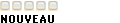

 .
.