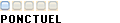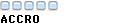Bonjours, j'ai un problème, je n'arrive pas a ouvrir les links, que je reçois par msn ou par e-mail. Mon ordi est lent, et a de la peine a ouvrir une page sur internet. Mon ventilateur tourne très vite, mon ordi chauffe. Et je n'arrive plus a la fire demarrer en mode sans échec. C'est un Acer, avec mon système d'exploitations Window's XP pro pack 3. Pourriez-vous m'aider. Comme la première fois. Merci d'avances. Camari
-----