Bonjour,
Besoin d'aide, ce virus se trouve sur mon PC?
Quel précaution dois -je prendre et comment faire pour le supprimer.
Voici le rapport Malwarebytes anti Malware.
Merci de bien vouloir m'aider
A bientôt
-----

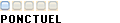
Bonjour,
Besoin d'aide, ce virus se trouve sur mon PC?
Quel précaution dois -je prendre et comment faire pour le supprimer.
Voici le rapport Malwarebytes anti Malware.
Merci de bien vouloir m'aider
A bientôt

Bonjour,
Applique la procédure décrite dans ce sujet , à la fin poste les rapports.

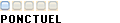
Bonjour,
Voici les rapports
Merci par vance pour ton aide.

supprime/désinstalle ce programme SpyHunter
ensuite fais la mise à jour de Malwarebytes'Anti-Malware
puis un scan Complet , à la fin clique sur Supprimer la sélection
Accepte le reboot de l'ordi pour le nettoyage, puis poste le rapport final en P-J.
NB: sur le tuto c'est le scan Rapide, faire le scan Complet, plus long mais ...complet.
Aide en images.

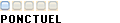
Bonsoir
Voici le rapport complet

Télécharge >>OTM<< (de Old_Timer) sur ton Bureau.
Double-clique sur OTM.exe pour le lancer.
Copie les lignes de la zone "Code" ci-dessous dans le Presse-papiers en les
sélectionnant TOUTES puis en appuyant simultanément sur les touches CTRL et C
(ou, après les avoir sélectionnées, en faisant un clic droit puis en choisissant Copier):
Retourne dans la fenêtre de OTM, fais un clic droit dans la zone puis Coller.Code:FS :Reg [HKEY_CURRENT_USER\Software\Microsoft\Internet Explorer\Main] "Start Page"="http://www.google.com" [HKEY_CURRENT_USER\Software\Microsoft\Internet Explorer\URLSearchHooks] "{566182c0-a71f-4528-98f3-8fffc811490b}"=- [-HKEY_CLASSES_ROOT\CLSID\{566182c0-a71f-4528-98f3-8fffc811490b}] [HKEY_CURRENT_USER\Software\Microsoft\Internet Explorer\URLSearchHooks] "{48405d3d-2674-4cd8-b1ef-9a719443bd3f}"=- [-HKEY_CLASSES_ROOT\CLSID\{48405d3d-2674-4cd8-b1ef-9a719443bd3f}] [-HKEY_LOCAL_MACHINE\SOFTWARE\Microsoft\Windows\CurrentVersion\Explorer\Browser Helper Objects\{48405d3d-2674-4cd8-b1ef-9a719443bd3f}] [-HKEY_CLASSES_ROOT\CLSID\{48405d3d-2674-4cd8-b1ef-9a719443bd3f}] [-HKEY_LOCAL_MACHINE\SOFTWARE\Microsoft\Windows\CurrentVersion\Explorer\Browser Helper Objects\{566182c0-a71f-4528-98f3-8fffc811490b}] [-HKEY_CLASSES_ROOT\CLSID\{566182c0-a71f-4528-98f3-8fffc811490b}] [HKEY_LOCAL_MACHINE\SOFTWARE\Microsoft\Internet Explorer\Toolbar] "{566182c0-a71f-4528-98f3-8fffc811490b}"=- "{48405d3d-2674-4cd8-b1ef-9a719443bd3f}"=- [-HKEY_CLASSES_ROOT\CLSID\{566182c0-a71f-4528-98f3-8fffc811490b}] [-HKEY_CLASSES_ROOT\CLSID\{48405d3d-2674-4cd8-b1ef-9a719443bd3f}] [HKEY_LOCAL_MACHINE\SOFTWARE\Microsoft\Windows\CurrentVersion\Run] "HPHUPD06"=- "AlcxMonitor"=- "QuickTime Task"=- "ctfmona"=- "LVCOMSX"=- "TkBellExe"=- "ISUSPM Startup"=- "ISUSScheduler"=- "Adobe Reader Speed Launcher"=- [HKEY_CURRENT_USER\SOFTWARE\Microsoft\Windows\CurrentVersion\Run] "MsnMsgr"=- "ctfmon.exe"=- [HKEY_USERS\S-1-5-19\SOFTWARE\Microsoft\Windows\CurrentVersion\Run] "CTFMON.EXE"=- [HKEY_USERS\S-1-5-20\SOFTWARE\Microsoft\Windows\CurrentVersion\Run] "CTFMON.EXE"=- [-HKEY_LOCAL_MACHINE\SOFTWARE\Microsoft\Internet Explorer\Extensions\{85d1f590-48f4-11d9-9669-0800200c9a66}] [-HKEY_CLASSES_ROOT\CLSID\{85d1f590-48f4-11d9-9669-0800200c9a66}] :Services SpyHunter 4 Service :Files C:\Program Files\Enigma Software Group C:\WINDOWS\95431C66CF9A4913BFFF6050785AFB65.TMP C:\sh4ldr :Commands [purity] [emptytemp] [emptyflash] [resethosts] [Reboot]
Clique sur le bouton rouge
Le résultat apparaitra dans le cadre Results.
Clique sur Exit pour fermer.
Poste le rapport situé dans C:\_OTM\MovedFiles\*******_******.log
NB: Il te sera peut-être demandé de redémarrer le pc pour achever la suppression.
si c'est le cas accepte par Oui/Yes. (Quoi qu'il en soit redémarre l'ordi)

