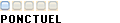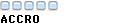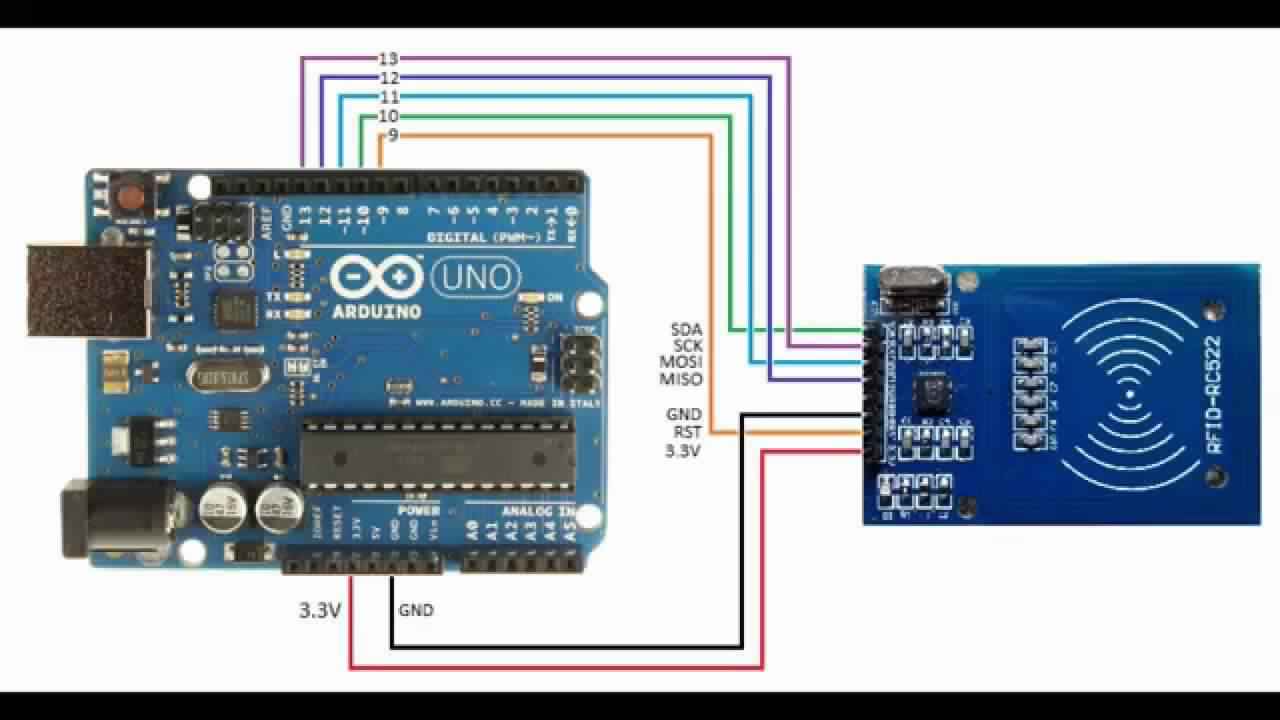Bonjour à tous;
je suis en train de faire une petite application avec un module RFID rc522, un arduino uno et des LEDs, l'application consiste à faire allumer une LED quand je passe un tag, le LED s'allume ssi le tag se trouve dans le base de donné et autorisé, j'ai essayé tout d'abord de savoir les informations des mes tags pour ceci j'ai télécharger la librairie de module rc522 se trouvant dans le net voici le lien:https://github.com/miguelbalboa/rfid
j'ai branché par suite les pins de RFID avec l'arduino uno comme indiqué sur les exemples, et j'ai utilisé l'exemple de DumpInfo pour savoir les informations mes malheureusement un message d’erreur a été envoyé :
si quelqu'un a une idée pour résoudre ce problème je serais vraiment reconnaissantMFRC522 Software Version: 0x0 (unknown)
WARNING: Communication failure, is the MFRC522 properly connected?
Scan PICC to see UID, type, and data blocks...
ah j'ai un autre question : y'a-t-il un module RFID qui peut avoir une porté de lecture de 2m ou 1.5m et qui peut être utilisé avec arduino?
j'ai besoin de votre aide et mecri d'avance
voici le code que j'ai utilisé:
Code:/* * ---------------------------------------------------------------------------- * This is a MFRC522 library example; see https://github.com/miguelbalboa/rfid * for further details and other examples. * * NOTE: The library file MFRC522.h has a lot of useful info. Please read it. * * Released into the public domain. * ---------------------------------------------------------------------------- * Example sketch/program showing how to read data from a PICC (that is: a RFID * Tag or Card) using a MFRC522 based RFID Reader on the Arduino SPI interface. * * When the Arduino and the MFRC522 module are connected (see the pin layout * below), load this sketch into Arduino IDE then verify/compile and upload it. * To see the output: use Tools, Serial Monitor of the IDE (hit Ctrl+Shft+M). * When you present a PICC (that is: a RFID Tag or Card) at reading distance * of the MFRC522 Reader/PCD, the serial output will show the ID/UID, type and * any data blocks it can read. Note: you may see "Timeout in communication" * messages when removing the PICC from reading distance too early. * * If your reader supports it, this sketch/program will read all the PICCs * presented (that is: multiple tag reading). So if you stack two or more * PICCs on top of each other and present them to the reader, it will first * output all details of the first and then the next PICC. Note that this * may take some time as all data blocks are dumped, so keep the PICCs at * reading distance until complete. * * Typical pin layout used: * ----------------------------------------------------------------------------------------- * MFRC522 Arduino Arduino Arduino Arduino Arduino * Reader/PCD Uno Mega Nano v3 Leonardo/Micro Pro Micro * Signal Pin Pin Pin Pin Pin Pin * ----------------------------------------------------------------------------------------- * RST/Reset RST 9 5 D9 RESET/ICSP-5 RST * SPI SS SDA(SS) 10 53 D10 10 10 * SPI MOSI MOSI 11 / ICSP-4 51 D11 ICSP-4 16 * SPI MISO MISO 12 / ICSP-1 50 D12 ICSP-1 14 * SPI SCK SCK 13 / ICSP-3 52 D13 ICSP-3 15 */ #include <SPI.h> #include <MFRC522.h> #define RST_PIN 9 // #define SS_PIN 10 // MFRC522 mfrc522(SS_PIN, RST_PIN); // Create MFRC522 instance void setup() { pinMode(SS_PIN, OUTPUT); Serial.begin(9600); // Initialize serial communications with the PC while (!Serial); // Do nothing if no serial port is opened (added for Arduinos based on ATMEGA32U4) SPI.begin(); // Init SPI bus mfrc522.PCD_Init(); // Init MFRC522 ShowReaderDetails(); // Show details of PCD - MFRC522 Card Reader details Serial.println(F("Scan PICC to see UID, type, and data blocks...")); } void loop() { // Look for new cards if ( ! mfrc522.PICC_IsNewCardPresent()) { return; } // Select one of the cards if ( ! mfrc522.PICC_ReadCardSerial()) { return; } // Dump debug info about the card; PICC_HaltA() is automatically called mfrc522.PICC_DumpToSerial(&(mfrc522.uid)); } void ShowReaderDetails() { // Get the MFRC522 software version byte v = mfrc522.PCD_ReadRegister(mfrc522.VersionReg); Serial.print(F("MFRC522 Software Version: 0x")); Serial.print(v, HEX); if (v == 0x91) Serial.print(F(" = v1.0")); else if (v == 0x92) Serial.print(F(" = v2.0")); else Serial.print(F(" (unknown)")); Serial.println(""); // When 0x00 or 0xFF is returned, communication probably failed if ((v == 0x00) || (v == 0xFF)) { Serial.println(F("WARNING: Communication failure, is the MFRC522 properly connected?")); } }
-----