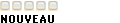Bonjour à tous,
N'étant pas très pro en latex, voilà quelques jours que je cherche une solution à un problème qui s'annonce plus complexe que prévu...
Pour la rédaction de mon mémoire, j'ai décidé de me lancer dans la rédaction latex. J'ai créé mes fichiers tex avec texmaker, je parviens à utiliser bibtex et à compiler en pdf. Bref, tout va bien, sauf pour une question de mise en page.
En temps normal, le style de page est défini en fancy avec des headers et footers perso. Là pas de problèmes. Mon travail est long et scindé en plusieurs partie. Je voudrais donc supprimer le numéro de page des pages créées par \part{partiemachin} et que le compte des pages soit adapté. Pour cela, j'ai redéfini la commande \part.
Là ou ca se complique, c'est que je veux également mettre un épigraphe sur ces pages parties. Pour cela, j'ai trouver le package {epigraph} avec une ligne de code en plus pour etre adapter aux parties
(comme expliqué dans la description du package epigraph du ctan)Code:\let\@epipart\@endpart \renewcommand{\@endpart}{\thispagestyle{epigraph}\@epipart} \endinput
Et, vous ne le croirez pas, ca fonctionne. Le problème c'est que tous les traitements proposés pour supprimer les numéro de page des parties est alors inefficace! latex se fiche complètement du \thispagestyle{empty} encodé dans la redéfinition de \part :scarymov: et le package nopageno enlève tous les numéro sauf ceux des pages partie :evilred:
Bon, une fois cela réglé, je ne sais pas non plus comment ajouter une unité au compteur de page des parties dans la table des matières (pour que le numéro des parties dans la table des matières renvoie en faite au numéro de page de la page suivante... Je doute d'avoir été très clair là!!!)
J'espère donc qu'un de vous pourra m'aider, car j'avoue que je désespère un peu...
Voilà le code type de mon document.
D'avance, un grand merci à vous...
Code:\documentclass[a4paper,11pt]{report} \usepackage[T1]{fontenc} \usepackage[english, frenchb]{babel} \usepackage[utf8]{inputenc} \usepackage{color} \usepackage{graphicx} \usepackage{pdflscape} \usepackage{epigraph} \usepackage{fancyhdr} \makeatletter \renewcommand\part{% redéfinition de \part \if@openright \cleardoublepage \else \clearpage \fi \thispagestyle{empty}% \addtocounter{page}{-1} \if@twocolumn \onecolumn \@tempswatrue \else \@tempswafalse \fi \null\vfil \secdef\@part\@spart} \makeatother \let\Oldpart\part % Définition de partitle pour placer le titre de la partie dans le header des pages normales. \newcommand{\parttitle}{} \renewcommand{\part}[1]{\Oldpart{#1}\def\parttitle{#1}} \begin{document} \renewcommand{\chaptermark}[1]{\markboth{#1}{}} %Définition du style fancy \renewcommand{\sectionmark}[1]{\markright{#1}} \fancyhf{} \rhead{} \lhead{\thepart\ \parttitle} \cfoot{\thepage} \renewcommand{\headrulewidth}{0.5pt} \addtolength{\headheight}{0.5pt} \renewcommand{\footrulewidth}{0pt} \fancypagestyle{plain}{ \fancyhead{} \renewcommand{\headrulewidth}{0pt} } \setlength{\epigraphwidth}{0.4\textwidth} \newpage {\setlength{\baselineskip}{0.8\baselineskip} \tableofcontents \addtocontents{toc}{\protect\thispagestyle{empty}} \par} \newpage \pagestyle{fancy} \setcounter{page}{1} \epigraphhead[550]{\textit{Demain, dès l'aube, à l'heure ou blanchit la campagne\\ Je partirai. Vois-tu, je sais que tu m'attends\\} \begin{flushright}V. Hugo\end{flushright}} \part{Pour commencer} \section{Première section} This article describes how to customize the page layout of your LaTeX documents, i.e how to change page margings and sizes, headers and footers, and the proper placement of figures and tables (collectively called floats) on the page. Originally this was the documentation of the fancyheadings package. It did contain also other info, e.g. advanced use of marks. It has now been upgraded to include more, e.g.the handling of floats. The fancyheadings documentation has been upgraded to conform to version 2 of this package1. For reasons of compatibility with certain operating systems, thename of the package has been changed to fancyhdr.Although this paper uses LATEX2" commands, most of the techniques can be used witholder LATEXversions with appropriate changes. This article describes how to customize the page layout of your LaTeX documents, i.e how to change page margings and sizes, headers and footers, and the proper placement of figures and tables (collectively called floats) on the page. Originally this was the documentation of the fancyheadings package. It did contain also other info, e.g. advanced use of marks. It has now been upgraded to include more, e.g.the handling of floats. The fancyheadings documentation has been upgraded to conform to version 2 of this package1. For reasons of compatibility with certain operating systems, thename of the package has been changed to fancyhdr.Although this paper uses LATEX2" commands, most of the techniques can be used witholder LATEXversions with appropriate changes. This article describes how to customize the page layout of your LaTeX documents, i.e how to change page margings and sizes, headers and footers, and the proper placement of figures and tables (collectively called floats) on the page. Originally this was the documentation of the fancyheadings package. It did contain also other info, e.g. advanced use of marks. It has now been upgraded to include more, e.g.the handling of floats. The fancyheadings documentation has been upgraded to conform to version 2 of this package1. For reasons of compatibility with certain operating systems, thename of the package has been changed to fancyhdr.Although this paper uses LATEX2" commands, most of the techniques can be used witholder LATEXversions with appropriate changes. \subsection{Sous-section.} This article describes how to customize the page layout of your LaTeX documents, i.e how to change page margings and sizes, headers and footers, and the proper placement of figures and tables (collectively called floats) on the page. Originally this was the documentation of the fancyheadings package. It did contain also other info, e.g. advanced use of marks. It has now been upgraded to include more, e.g.the handling of floats. The fancyheadings documentation has been upgraded to conform to version 2 of this package1. For reasons of compatibility with certain operating systems, thename of the package has been changed to fancyhdr.Although this paper uses LATEX2" commands, most of the techniques can be used witholder LATEXversions with appropriate changes.This article describes how to customize the page layout of your LaTeX documents, i.e how to change page margings and sizes, headers and footers, and the proper placement of figures and tables (collectively called floats) on the page. Originally this was the documentation of the fancyheadings package. It did contain also other info, e.g. advanced use of marks. It has now been upgraded to include more, e.g.the handling of floats. The fancyheadings documentation has been upgraded to conform to version 2 of this package1. For reasons of compatibility with certain operating systems, thename of the package has been changed to fancyhdr.Although this paper uses LATEX2" commands, most of the techniques can be used witholder LATEXversions with appropriate changes.This article describes how to customize the page layout of your LaTeX documents, i.e how to change page margings and sizes, headers and footers, and the proper placement of figures and tables (collectively called floats) on the page. Originally this was the documentation of the fancyheadings package. It did contain also other info, e.g. advanced use of marks. It has now been upgraded to include more, e.g.the handling of floats. The fancyheadings documentation has been upgraded to conform to version 2 of this package1. For reasons of compatibility with certain operating systems, thename of the package has been changed to fancyhdr.Although this paper uses LATEX2" commands, most of the techniques can be used witholder LATEXversions with appropriate changes. \part{Et puis quoi encore?} \chapter{Deuxieme chapitre} This article describes how to customize the page layout of your LaTeX documents, i.e how to change page margings and sizes, headers and footers, and the proper placement of figures and tables (collectively called floats) on the page. Originally this was the documentation of the fancyheadings package. It did contain also other info, e.g. advanced use of marks. It has now been upgraded to include more, e.g.the handling of floats. The fancyheadings documentation has been upgraded to conform to version 2 of this package1. For reasons of compatibility with certain operating systems, thename of the package has been changed to fancyhdr.Although this paper uses LATEX2" commands, most of the techniques can be used witholder LATEXversions with appropriate changes. This article describes how to customize the page layout of your LaTeX documents, i.e how to change page margings and sizes, headers and footers, and the proper placement of figures and tables (collectively called floats) on the page. Originally this was the documentation of the fancyheadings package. It did contain also other info, e.g. advanced use of marks. It has now been upgraded to include more, e.g.the handling of floats. The fancyheadings documentation has been upgraded to conform to version 2 of this package1. For reasons of compatibility with certain operating systems, thename of the package has been changed to fancyhdr.Although this paper uses LATEX2" commands, most of the techniques can be used witholder LATEXversions with appropriate changes. \section{Section} This article describes how to customize the page layout of your LaTeX documents, i.e how to change page margings and sizes, headers and footers, and the proper placement of figures and tables (collectively called floats) on the page. Originally this was the documentation of the fancyheadings package. It did contain also other info, e.g. advanced use of marks. It has now been upgraded to include more, e.g.the handling of floats. The fancyheadings documentation has been upgraded to conform to version 2 of this package1. For reasons of compatibility with certain operating systems, thename of the package has been changed to fancyhdr.Although this paper uses LATEX2" commands, most of the techniques can be used witholder LATEXversions with appropriate changes.This article describes how to customize the page layout of your LaTeX documents, i.e how to change page margings and sizes, headers and footers, and the proper placement of figures and tables (collectively called floats) on the page. Originally this was the documentation of the fancyheadings package. It did contain also other info, e.g. advanced use of marks. It has now been upgraded to include more, e.g.the handling of floats. The fancyheadings documentation has been upgraded to conform to version 2 of this package1. For reasons of compatibility with certain operating systems, thename of the package has been changed to fancyhdr.Although this paper uses LATEX2" commands, most of the techniques can be used witholder LATEXversions with appropriate changes.This article describes how to customize the page layout of your LaTeX documents, i.e how to change page margings and sizes, headers and footers, and the proper placement of figures and tables (collectively called floats) on the page. Originally this was the documentation of the fancyheadings package. It did contain also other info, e.g. advanced use of marks. It has now been upgraded to include more, e.g.the handling of floats. The fancyheadings documentation has been upgraded to conform to version 2 of this package1. For reasons of compatibility with certain operating systems, thename of the package has been changed to fancyhdr.Although this paper uses LATEX2" commands, most of the techniques can be used witholder LATEXversions with appropriate changes. \subsection{Sous-section.} This article describes how to customize the page layout of your LaTeX documents, i.e how to change page margings and sizes, headers and footers, and the proper placement of figures and tables (collectively called floats) on the page. Originally this was the documentation of the fancyheadings package. It did contain also other info, e.g. advanced use of marks. It has now been upgraded to include more, e.g.the handling of floats. The fancyheadings documentation has been upgraded to conform to version 2 of this package1. For reasons of compatibility with certain operating systems, thename of the package has been changed to fancyhdr.Although this paper uses LATEX2" commands, most of the techniques can be used witholder LATEXversions with appropriate changes.This article describes how to customize the page layout of your LaTeX documents, i.e how to change page margings and sizes, headers and footers, and the proper placement of figures and tables (collectively called floats) on the page. Originally this was the documentation of the fancyheadings package. It did contain also other info, e.g. advanced use of marks. It has now been upgraded to include more, e.g.the handling of floats. The fancyheadings documentation has been upgraded to conform to version 2 of this package1. For reasons of compatibility with certain operating systems, thename of the package has been changed to fancyhdr.Although this paper uses LATEX2" commands, most of the techniques can be used witholder LATEXversions with appropriate changes.This article describes how to customize the page layout of your LaTeX documents, i.e how to change page margings and sizes, headers and footers, and the proper placement of figures and tables (collectively called floats) on the page. Originally this was the documentation of the fancyheadings package. It did contain also other info, e.g. advanced use of marks. It has now been upgraded to include more, e.g.the handling of floats. The fancyheadings documentation has been upgraded to conform to version 2 of this package1. For reasons of compatibility with certain operating systems, thename of the package has been changed to fancyhdr.Although this paper uses LATEX2" commands, most of the techniques can be used witholder LATEXversions with appropriate changes. \end{document}
-----