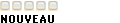Bonsoir,
quelqu'un aurait une idée du fonctionnement de ces rubans: http://learn.adafruit.com/digital-led-strip svp? J'aimerais comprendre le principe pour le reproduire moi-même, peut-être à plus grande échelle. Est-ce du multiplexage, comme sur un ecran de leds?
Merci d'avance
-----