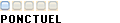Bonjour
je vais bientôt réaliser mon thermomètre a base d'un LM35DZ sur arduino
j cherché sur beaucoup de liens sur internet et j'ai trouvé cette équation temp = (5.0 * analogRead(tempPin) * 100.0) / 1024;
ce qui fait X = analogRead(tempPin);
temp = X * 0.48828125;
Serial.print("TEMPRATURE = ");
Serial.print(temp);
alors j'arrive pas a voir comment ils l'ont dédui ni comment on peut calculer cette temperature si on veut utiliser une calculatrice sachant que c'est un capteur qui donne 10mv/1C
par exemple pour 5C on fait 50/1000 * 0,48 ??? ce n'est pas du tout 5C en resulats ,
pouriez vous m'expliquer comment calculer cette valeur , et comment obtenir une equation de nimporte quel capteur analogique qui a une reponse lineaire bien sur ,
Merci
-----