Bonjour,etant débutant je bloque sur une partie d'arduino depuis une semaine :/ j'ai tous les composant nécessaire et j'essaye de modifier le programme de ce site http://www.seeedstudio.com/wiki/Grove_-_Serial_Camera pour remplacer le bouton poussoir par un détecteur de mouvement car je veux que quand il détecte une personne la caméra engendre une photo automatiquement et non par boutton poussoir voila le programme , je suis pret à payer tellement je suis démoralisé,meme un peu d'aide me serais tres important .
Code:// File SerialCamera.pde for camera. // 25/7/2011 by Piggy // Modify by Deray 08/08/2012 // Demo code for using seeeduino or Arduino board to cature jpg format // picture from seeed serial camera and save it into sd card. Push the // button to take the a picture . // For more details about the product please check http://www.seeedstudio.com/depot/ #include <SD.h> File myFile; #define PIC_BUF_LEN 96 //data length of each read char cmdRST[] = { 0x56,0x00,0x26,0x00}; //Reset command char cmdCAP[] = { 0x56,0x00,0x36,0x01,0x00}; //Take picture command char cmdGetLen[] = { 0x56,0x00,0x34,0x01,0x00}; //Read JPEG file size command char cmdGetDat[] = { //Read JPEG data command 0x56,0x00,0x32,0x0c,0x00,0x0a,0x00,0x00,0x00,0x00,0x00,0x00,0x00,0x00,0x00,0x0a}; char cmdConti[] = { 0x56,0x00,0x36,0x01,0x02}; //Take next picture command const int buttonPin = 19; // the number of the pushbutton pin unsigned int picTotalLen = 0; // picture length int picNameNum = 0; void setup() { Serial.begin(115200); pinMode(buttonPin,INPUT); // initialize the pushbutton pin as an input Serial.println("Initializing SD card...."); pinMode(10,OUTPUT); // CS pin of SD Card Shield if (!SD.begin(10)) { Serial.print("initialzation failed"); return; } Serial.println("initialization done."); Restart(); } void loop() { int n = 0; while(1){ Serial.flush(); Serial.println("Press the button to take a picture"); while(digitalRead(buttonPin) == LOW); //wait for buttonPin status to HIGH if(digitalRead(buttonPin) == HIGH){ delay(50); //Debounce if(digitalRead(buttonPin) == HIGH){ delay(200); if(n == 0)Capture(); else ContCapture(); GetData(); } Serial.print("Taking pictures success ,number : "); Serial.println(n); n ++ ; } } } void Restart() { sendCmd(cmdRST,4); delay(1000); while(Serial.available() > 0)Serial.write(Serial.read()); Serial.println("Camera initialization done."); } void Capture() { sendCmd(cmdCAP,5); delay(50); while(Serial.available() > 0){ Serial.read(); } } void GetData() { unsigned int picTotalLen; sendCmd(cmdGetLen,5); delay(50); for(char i = 0; i < 7; i++){ Serial.read(); } picTotalLen = 0; int high = Serial.read(); picTotalLen |= high ; int low = Serial.read(); picTotalLen = picTotalLen << 8 ; picTotalLen |= low ; //get the length of picture unsigned int addr = 0; cmdGetDat[8] = 0; cmdGetDat[9] = 0; unsigned int count = picTotalLen / PIC_BUF_LEN; char tail = picTotalLen % PIC_BUF_LEN; cmdGetDat[13] = PIC_BUF_LEN; //the length of each read data char picName[] = "pic00.jpg"; picName[3] = picNameNum/10 + '0'; picName[4] = picNameNum%10 + '0'; myFile = SD.open(picName, FILE_WRITE); if(!myFile){ Serial.println("myFile open fail..."); } else{ for(char i = 0; i < count; i++){ //get and save count*PIC_BUF_LEN data sendCmd(cmdGetDat,16); delay(10); readCamSaveToFile(myFile, PIC_BUF_LEN); addr += PIC_BUF_LEN; cmdGetDat[8] = addr >> 8; cmdGetDat[9] = addr & 0x00FF; } cmdGetDat[13] = tail; //get rest part of the pic data sendCmd(cmdGetDat,16); delay(10); readCamSaveToFile(myFile, tail); } myFile.close(); picNameNum ++; } void ContCapture() { sendCmd(cmdConti,5); delay(50); while(Serial.available() > 0){ Serial.write(Serial.read()); } } void readCamSaveToFile(File &myFile,int toBeReadLen) { char readLen = 0; for(char i = 0;i < 5;i ++){//read the signal that tells us that it's ready to send data Serial.read(); } while(readLen < toBeReadLen){//read and store the JPG data that starts with 0xFF 0xDB myFile.write(Serial.read()); readLen++; } for(char i = 0;i < 5;i ++){ //read the signal of sussessful sending Serial.read(); } } void sendCmd(char cmd[] ,int cmd_len) { for(char i = 0; i < cmd_len; i++)Serial.print(cmd[i]); }
-----



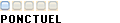
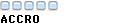




 ,Bon à mardi alors ^^
,Bon à mardi alors ^^
