Bonjour,
sur un petit projet sur Arduino, je bloque sur un détail. J'ai mis le fichier .ino en pièce jointe.
Lorsque j'appuie une première fois sur le bouton, la led s'allume et un relais se ferme (la lumière s'allume). Un deuxième appui lance un chrono (que je n'arrive pas à incrémenter à '-1000' au passage; l'incrémentation à '-1' fait que les centaines correspondent à une seconde, ce n'est sûrement pas un hasard), donc lance un chrono à l'issu duquel le relais s'ouvre, la led s'éteint et la lumière aussi.
J'ai depuis des nuits plus sereine, il est maladif chez moi de m'endormir avec la lumière.
J'essaie d'introduire une instruction 'break' dans ma boucle 'for' pour, soit interrompre le chrono, soit revenir au départ de ce chrono, soit avoir la lumière sans interruption, par un troisième appui du bouton. L'appui du bouton semble interférer avec le lancement du chrono (deuxième et troisième appui sont simultanés) et j'ai essayé de mettre un millis() avant ce lancement. l'interruption ayant lieu au moins une demi-seconde après le début du chrono.
Vous me direz si vous préférez que je poste des morceaux de code dans le corps du message.
Merci d'avance
-----



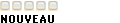
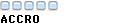
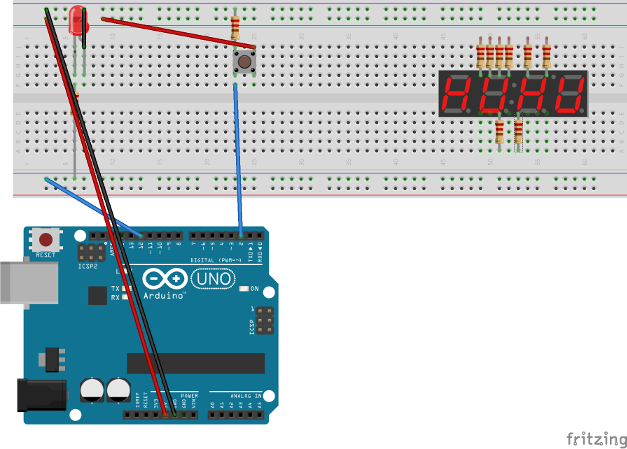

 Le compteur s'interrompt.
Le compteur s'interrompt.
