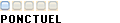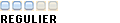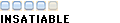Bonjour,
Loin de moi l'idée de remettre en cause l'utilité de cette magnifique partie des maths (qui à vrai dire sauvent un peu ma moyenne, et me change un peu de la monotonie de l'analyse ou encore pire : la géométrie)
Sur plusieurs discussion, j'ai vu que l'algèbre pouvait servir en informatique. Mais voilà, je bidouille un peu en programmation (deux, trois petites lignes de codes par-ci par-là) et je me demandais dans quel contexte l'utilisation de l'algèbre pouvait être grandement utile.
C'est sûr qu'un endomorphisme est un peu inutile pour faire un pendu, alors est-ce que c'est utile pour un type d'algorithme particulier ?
-----